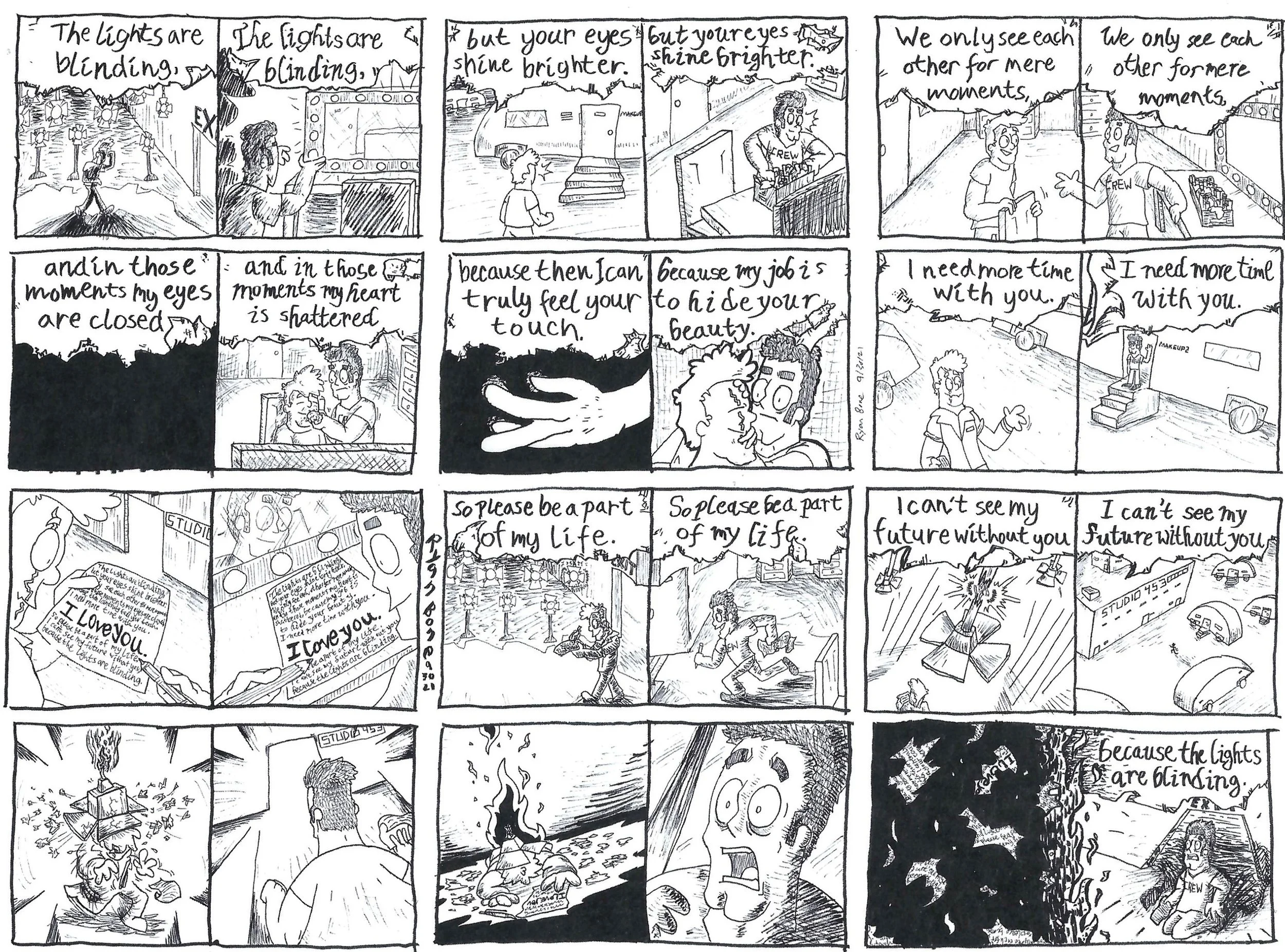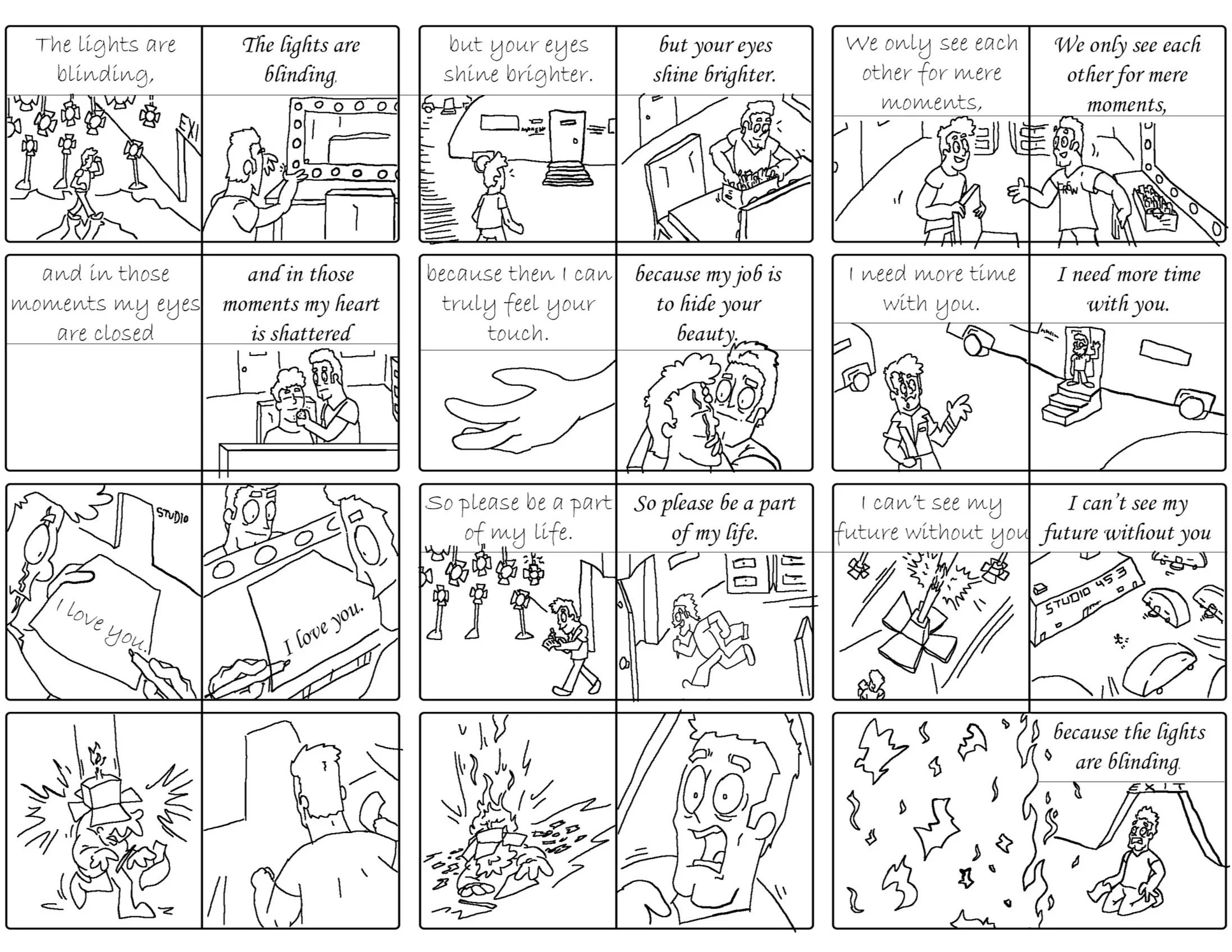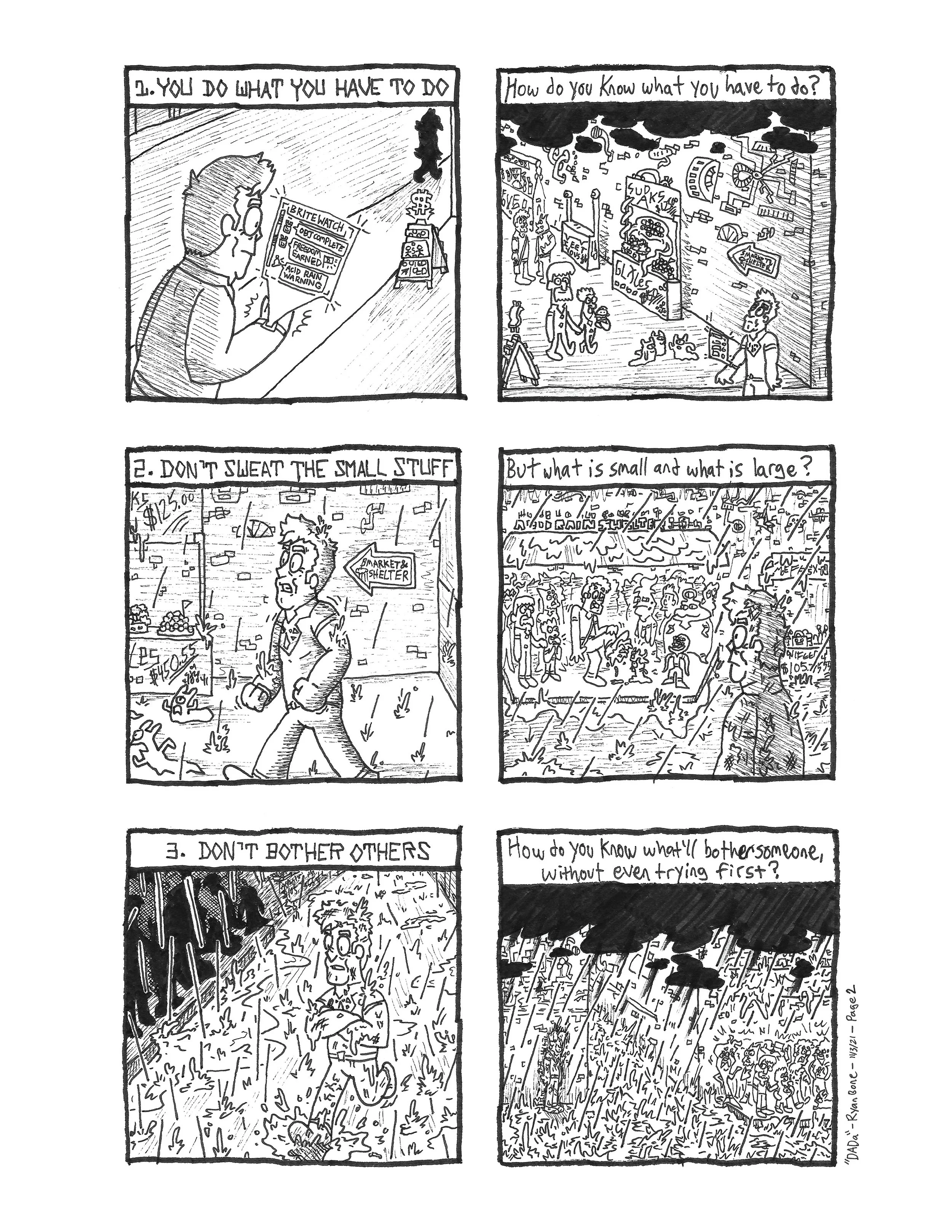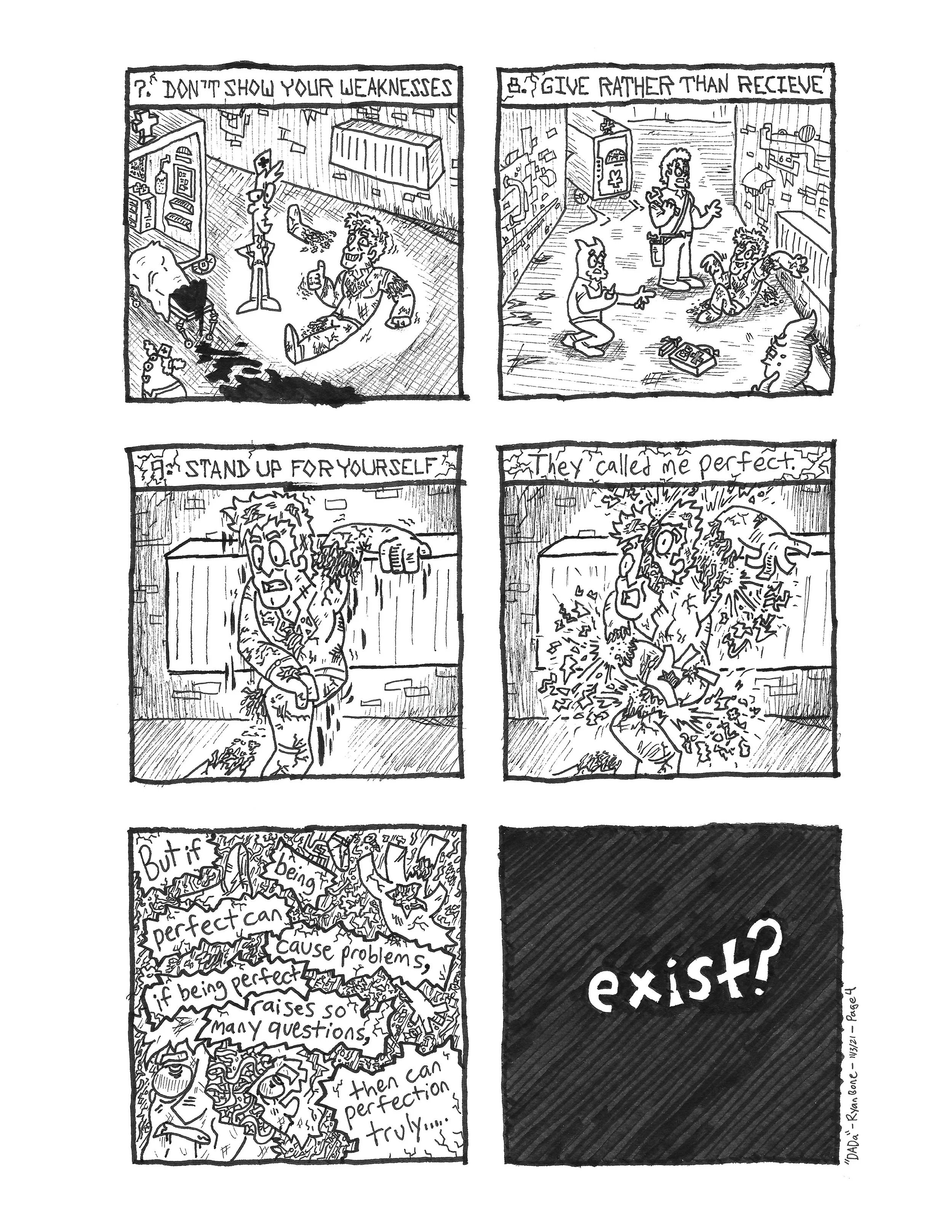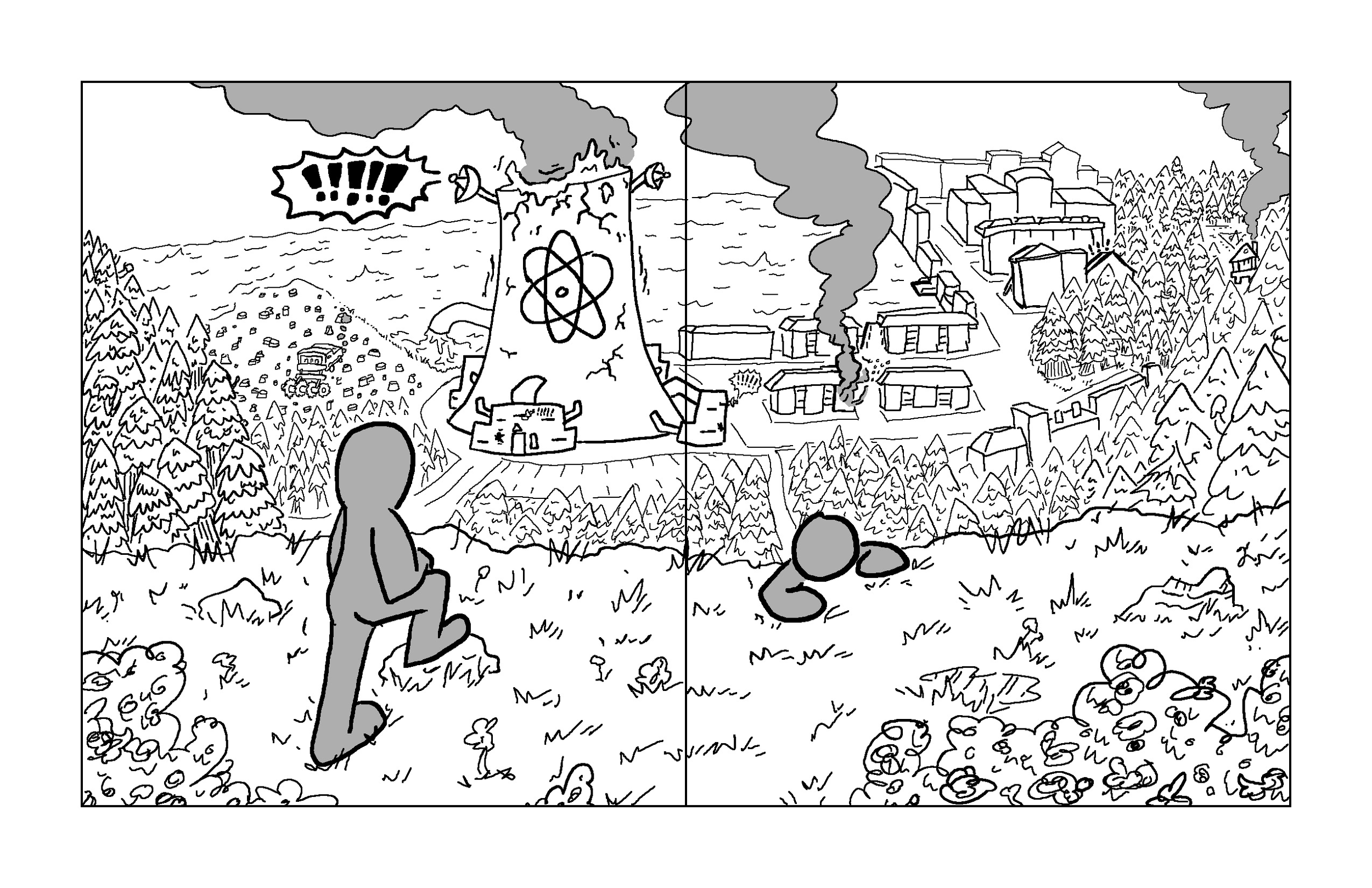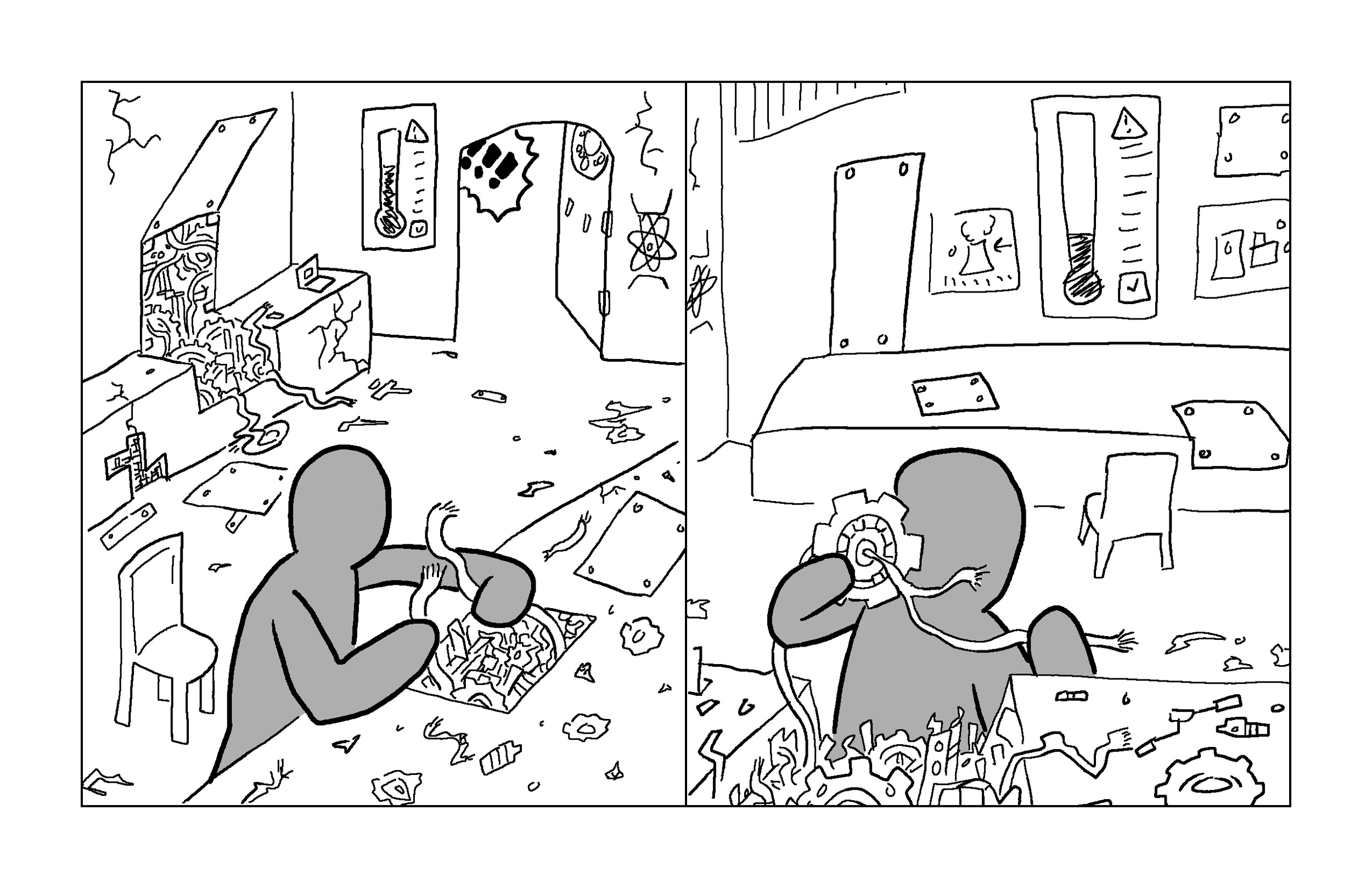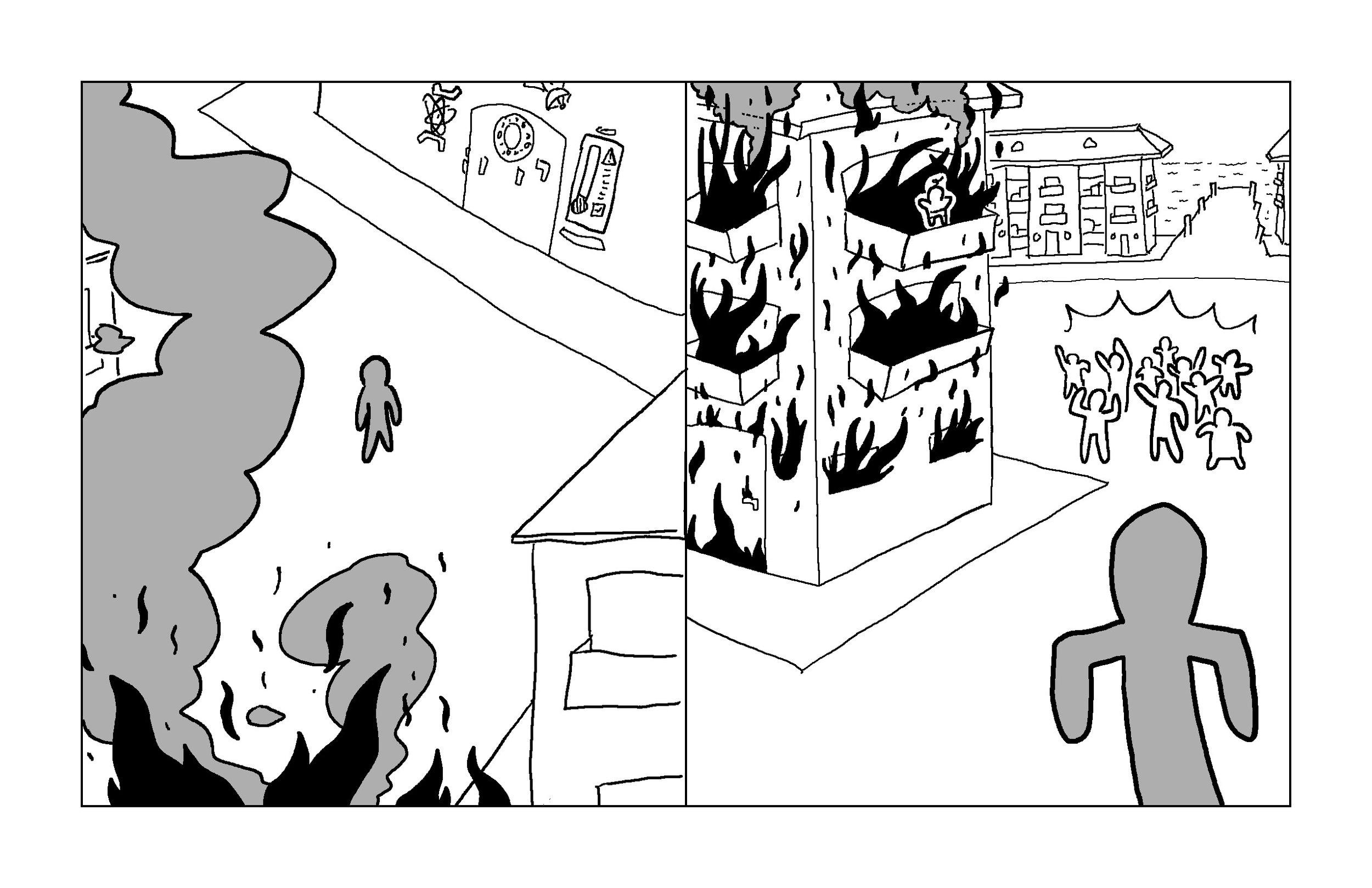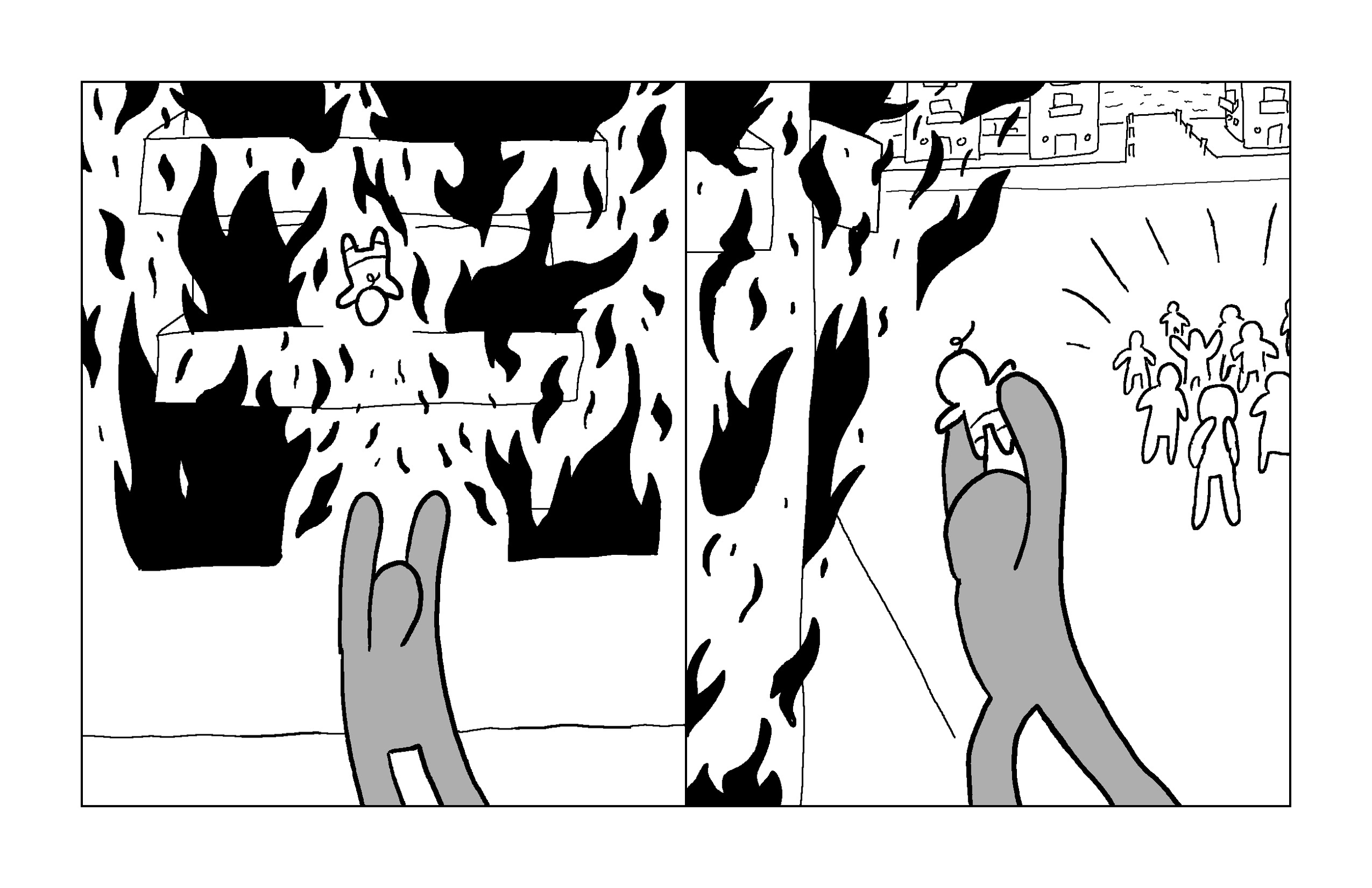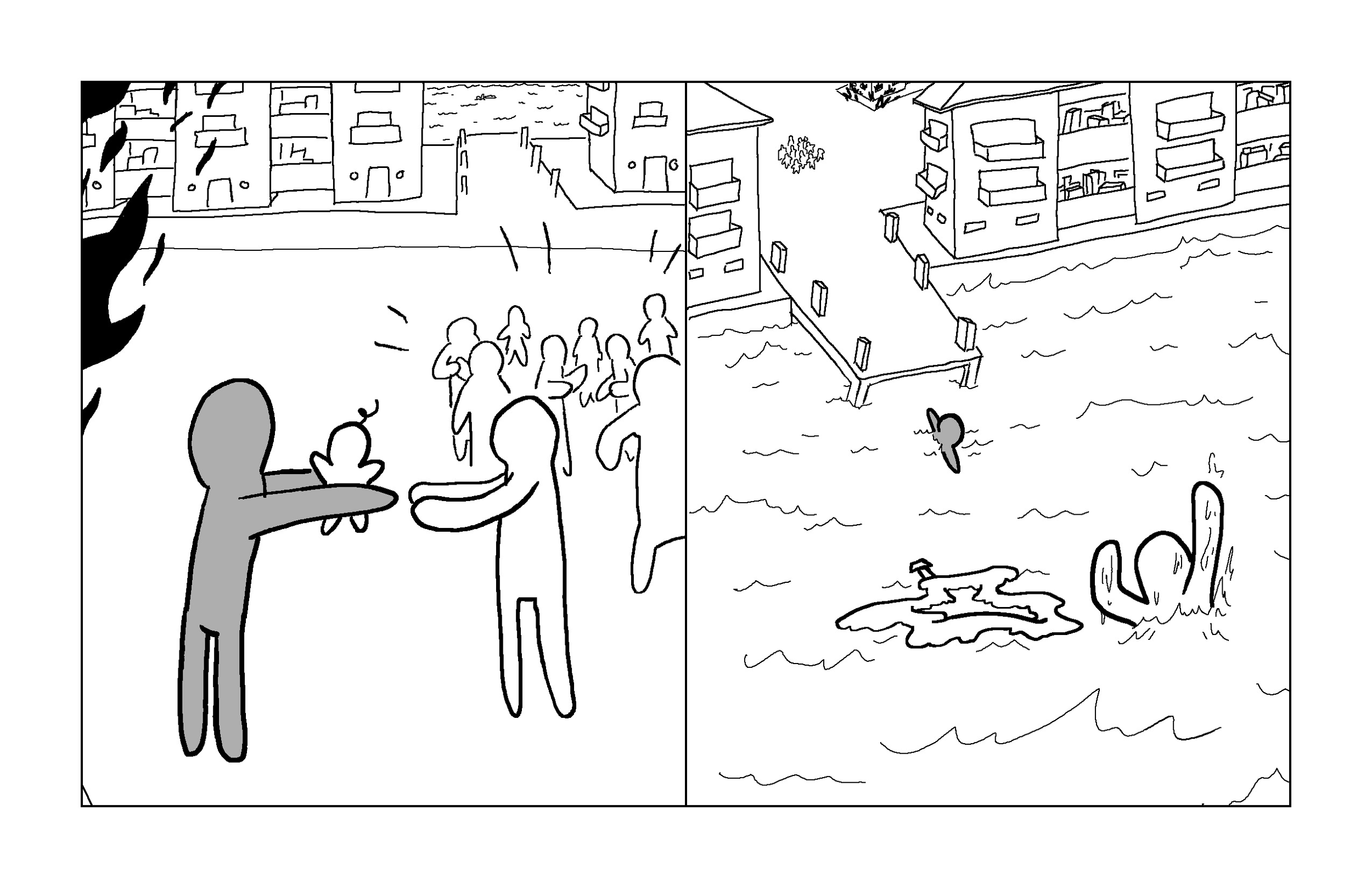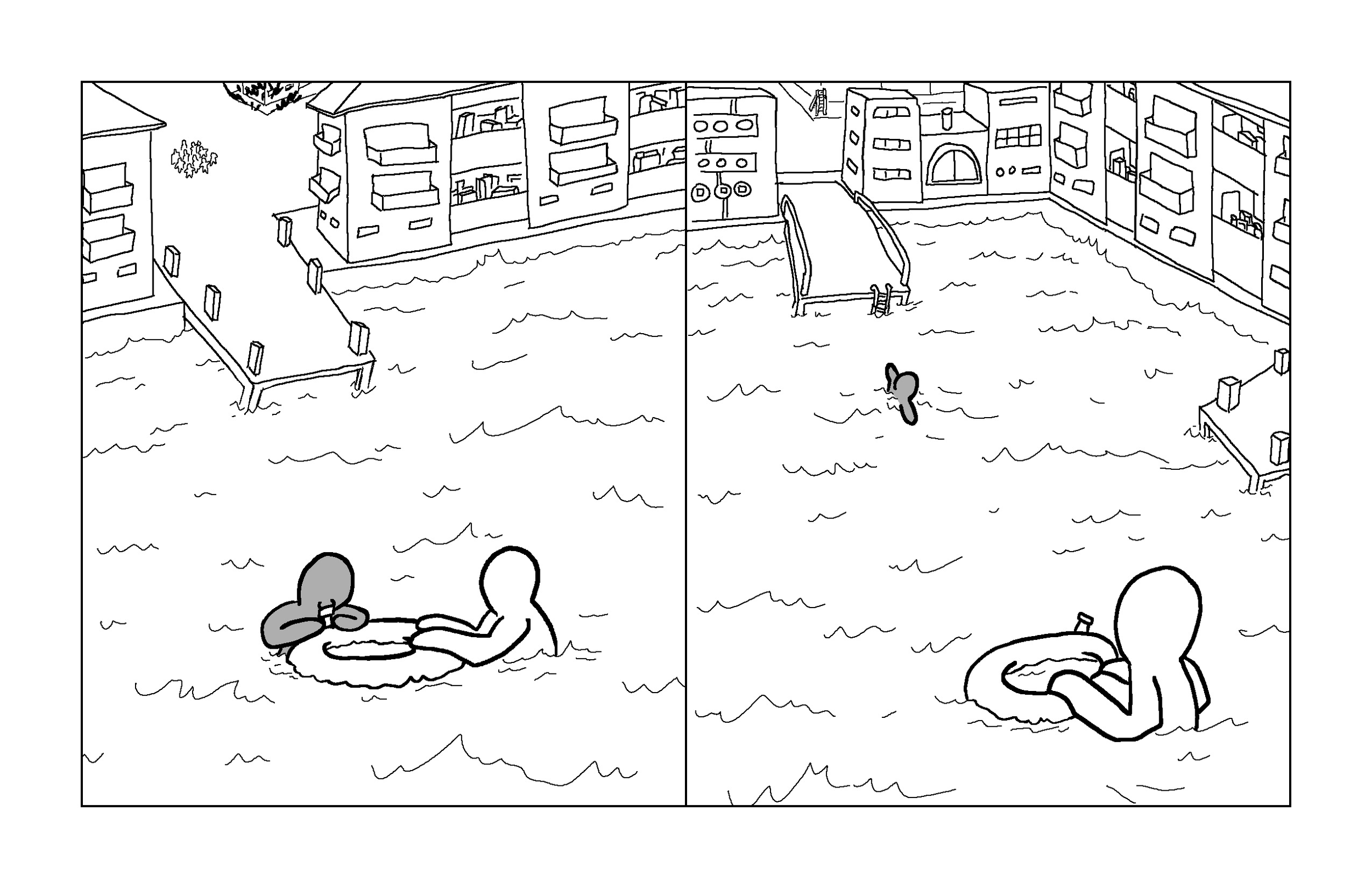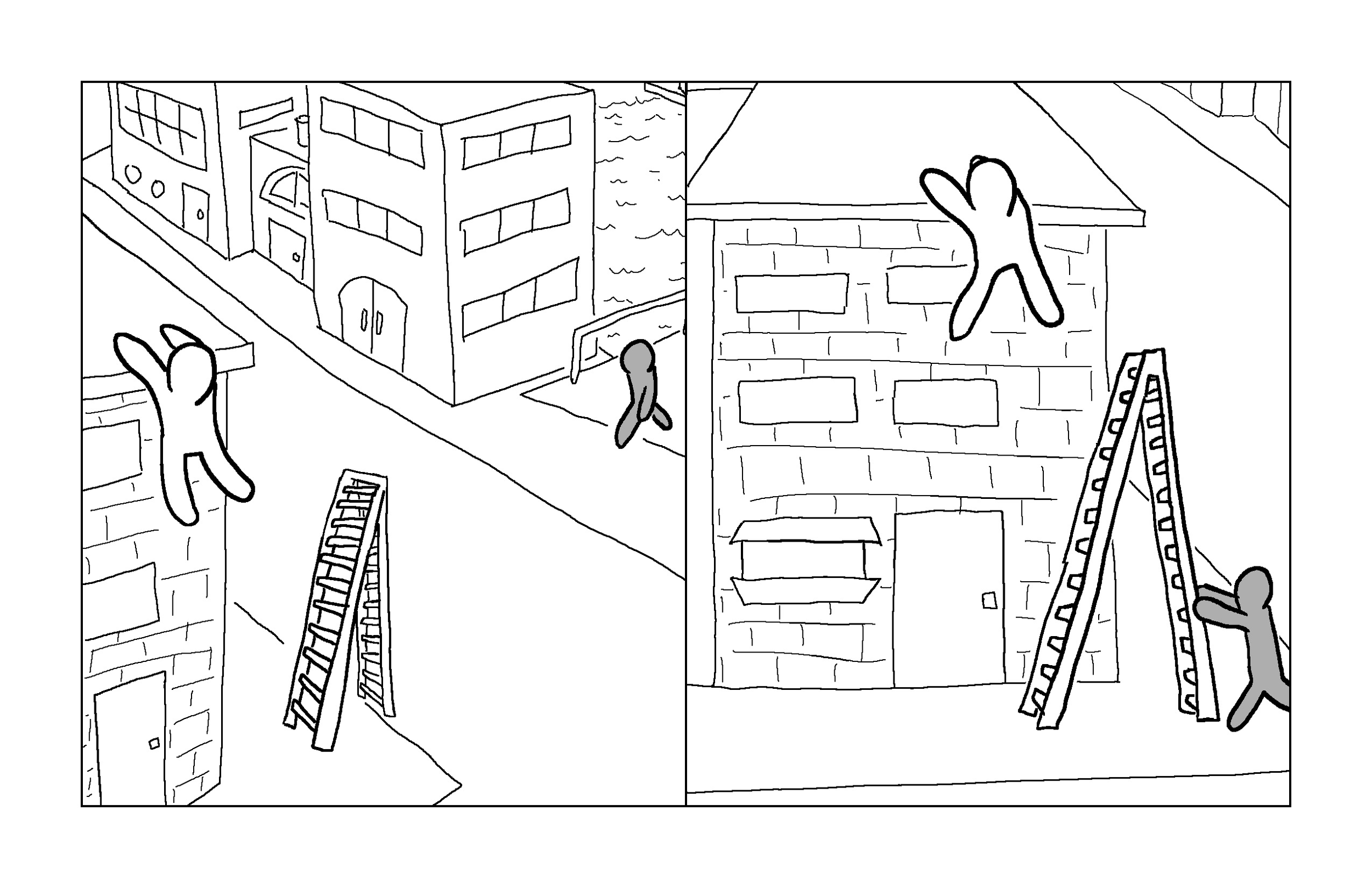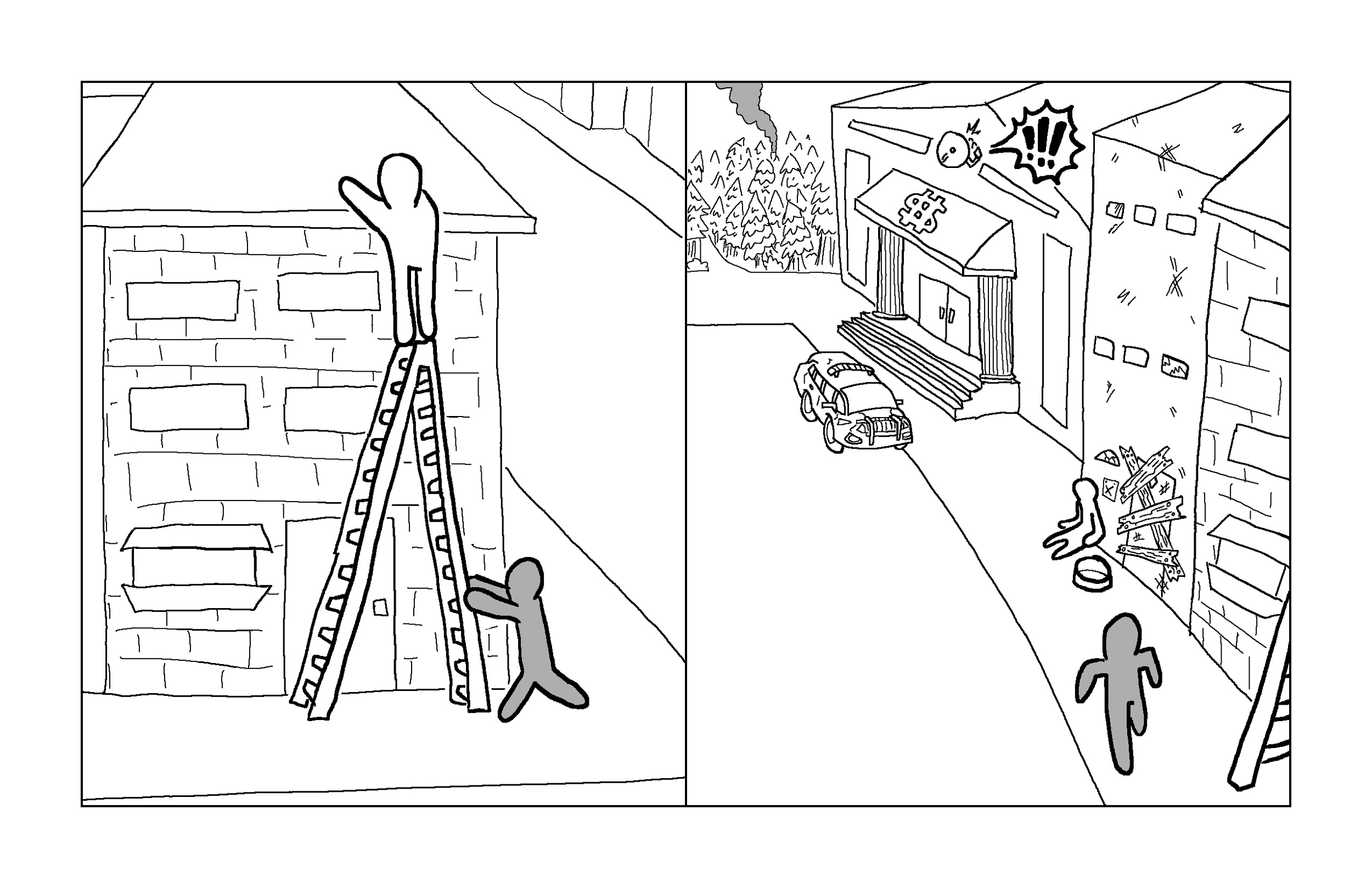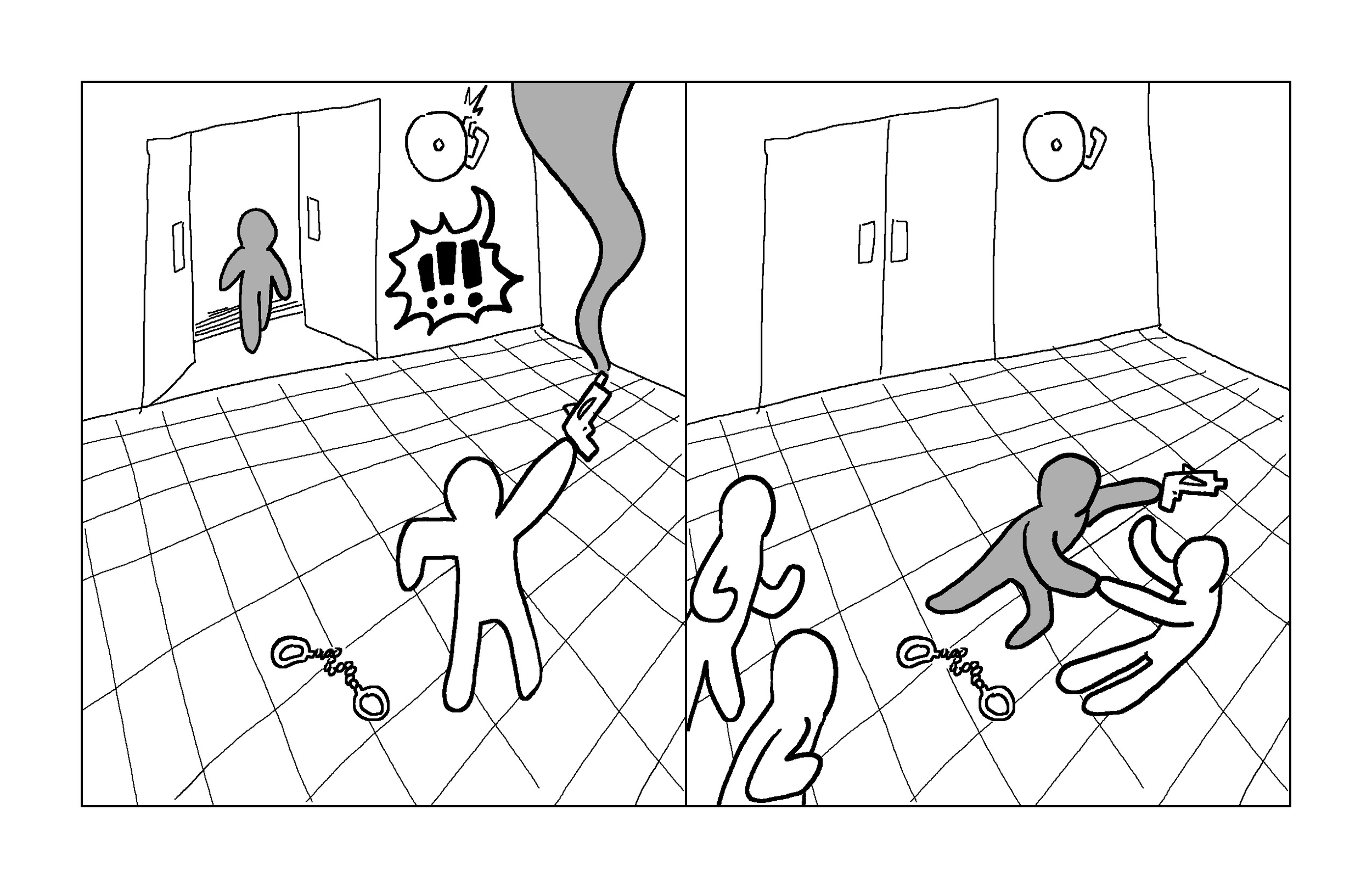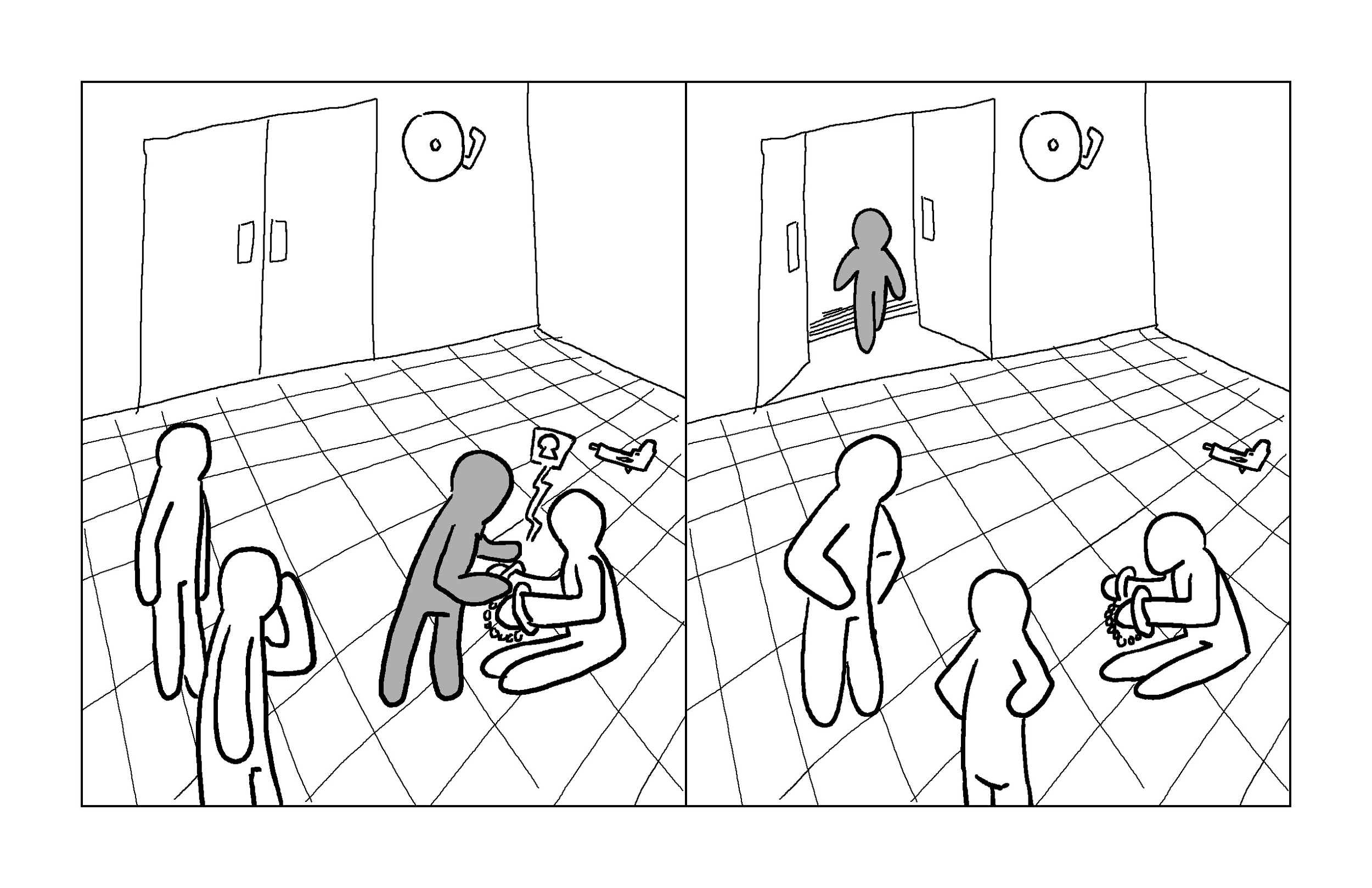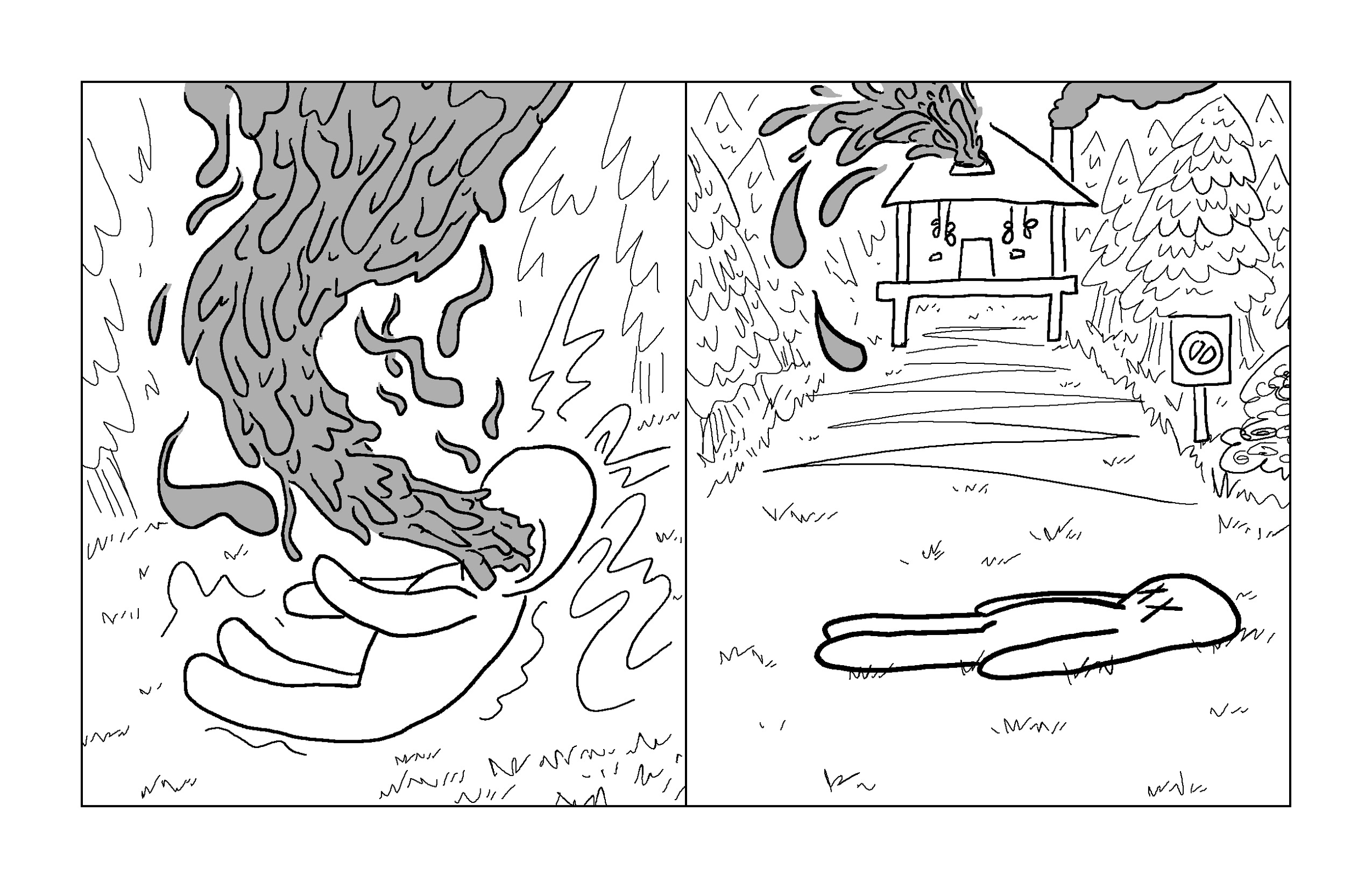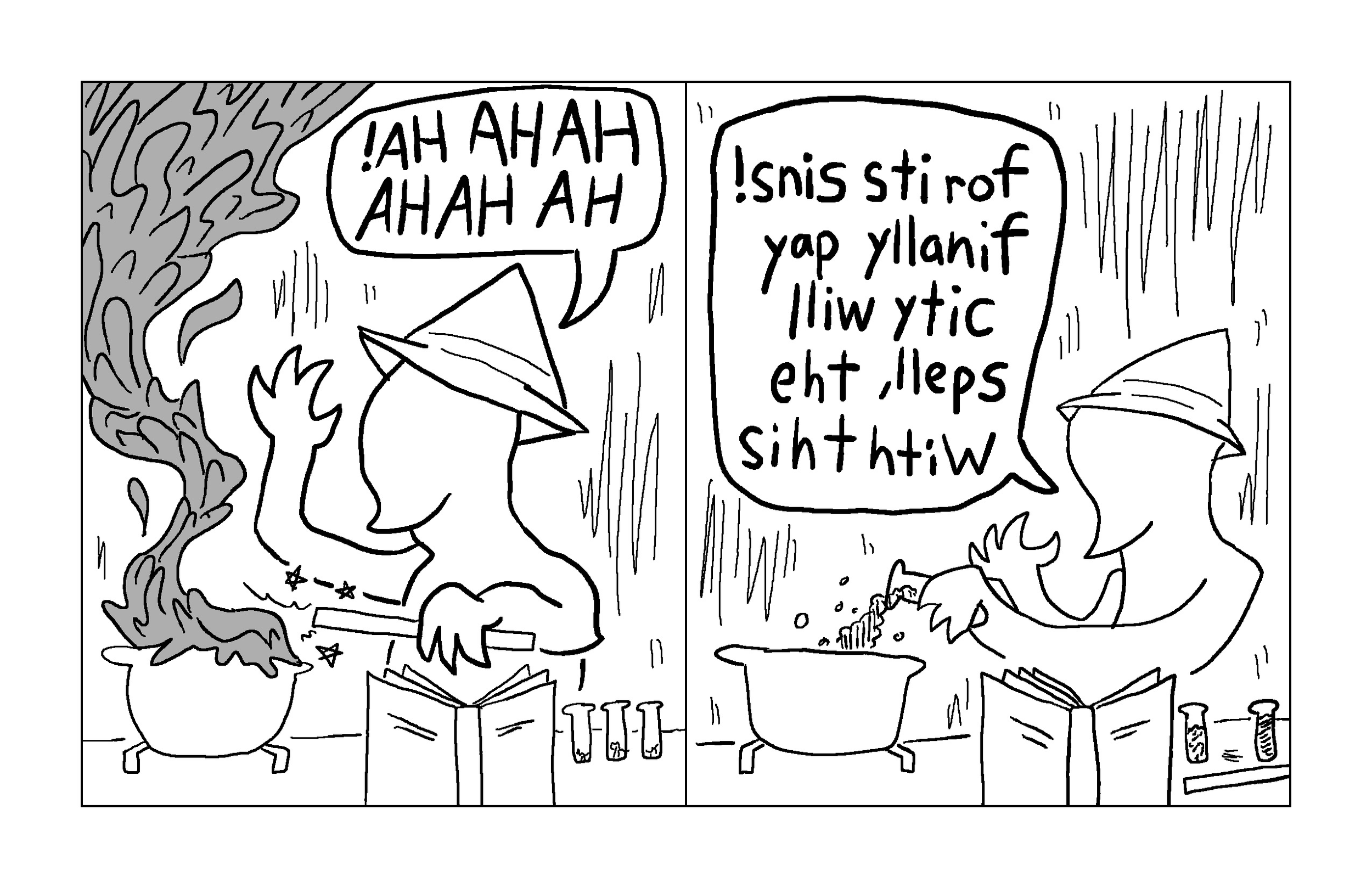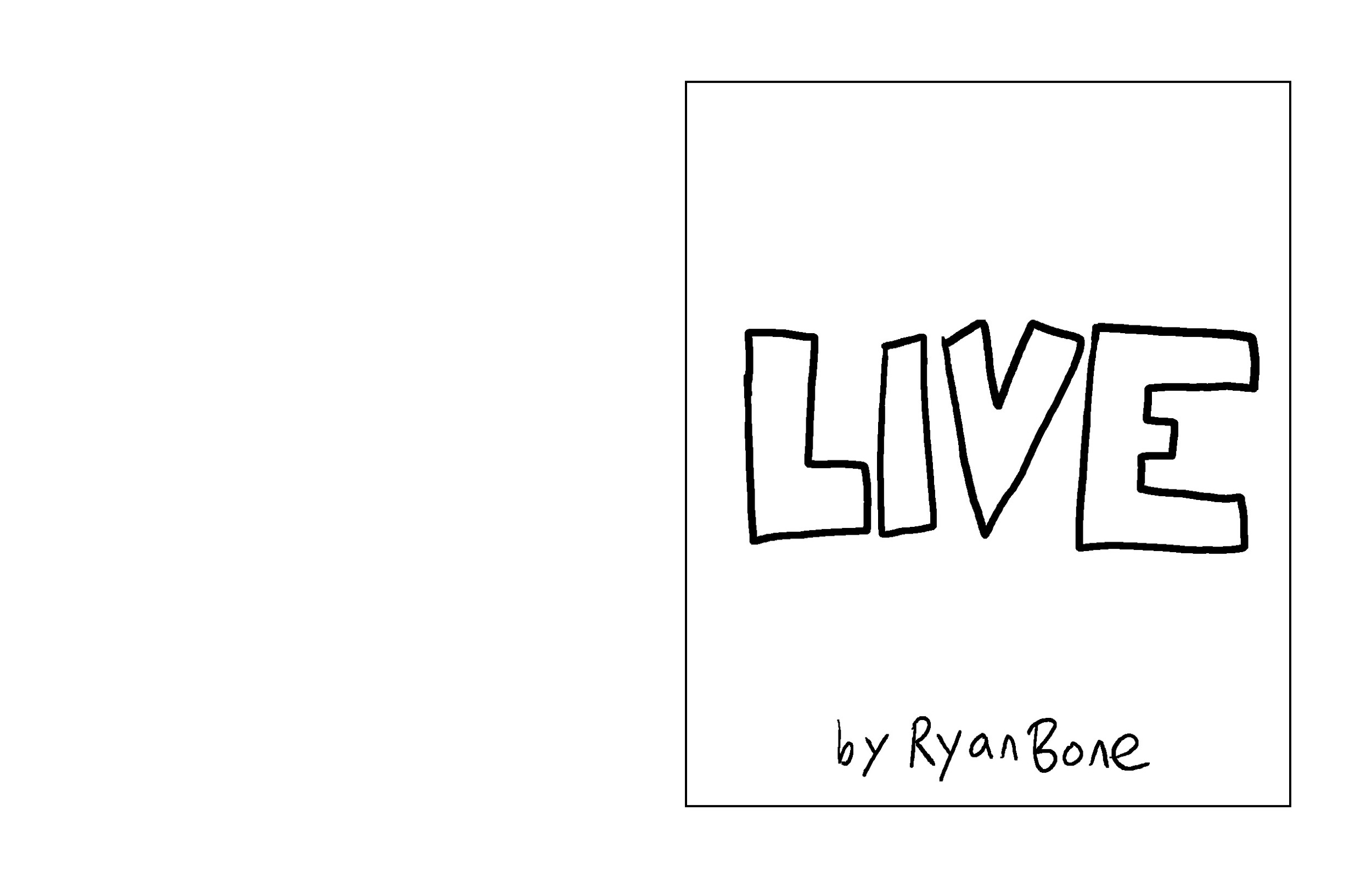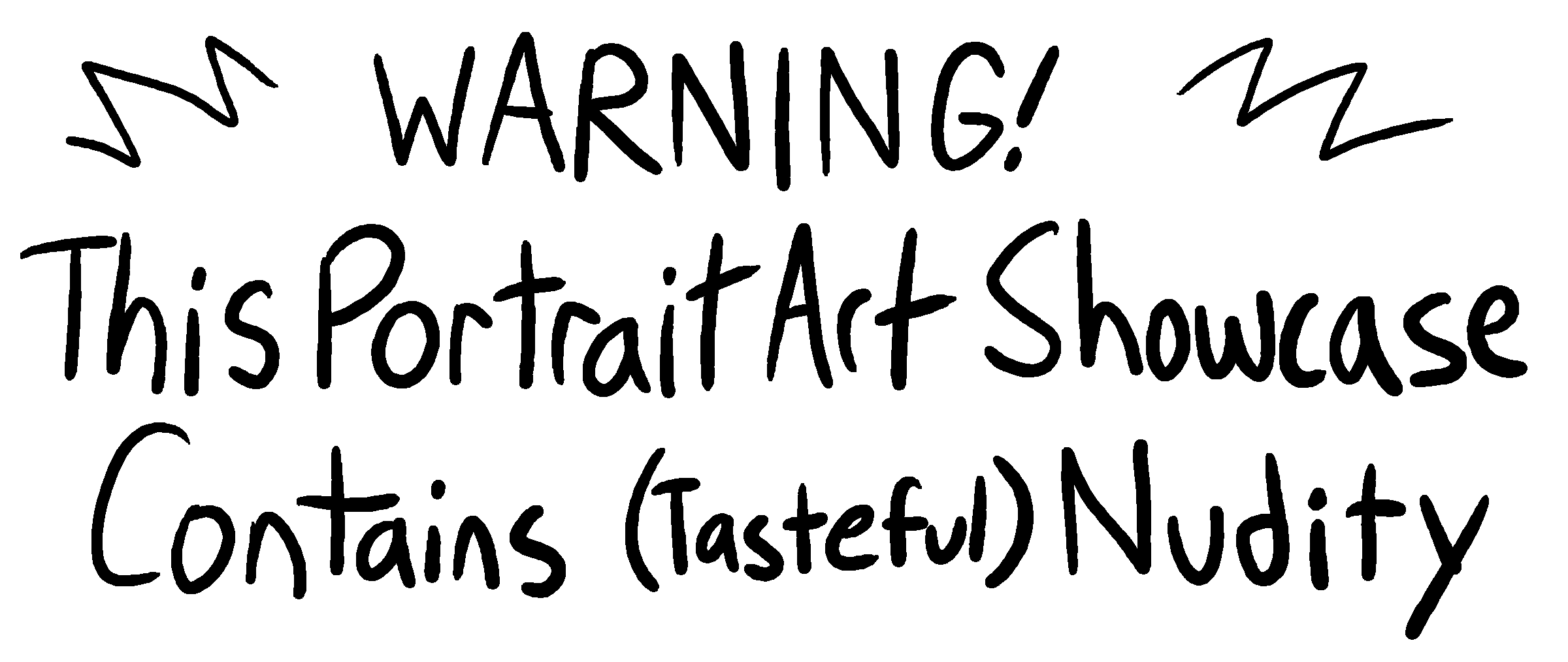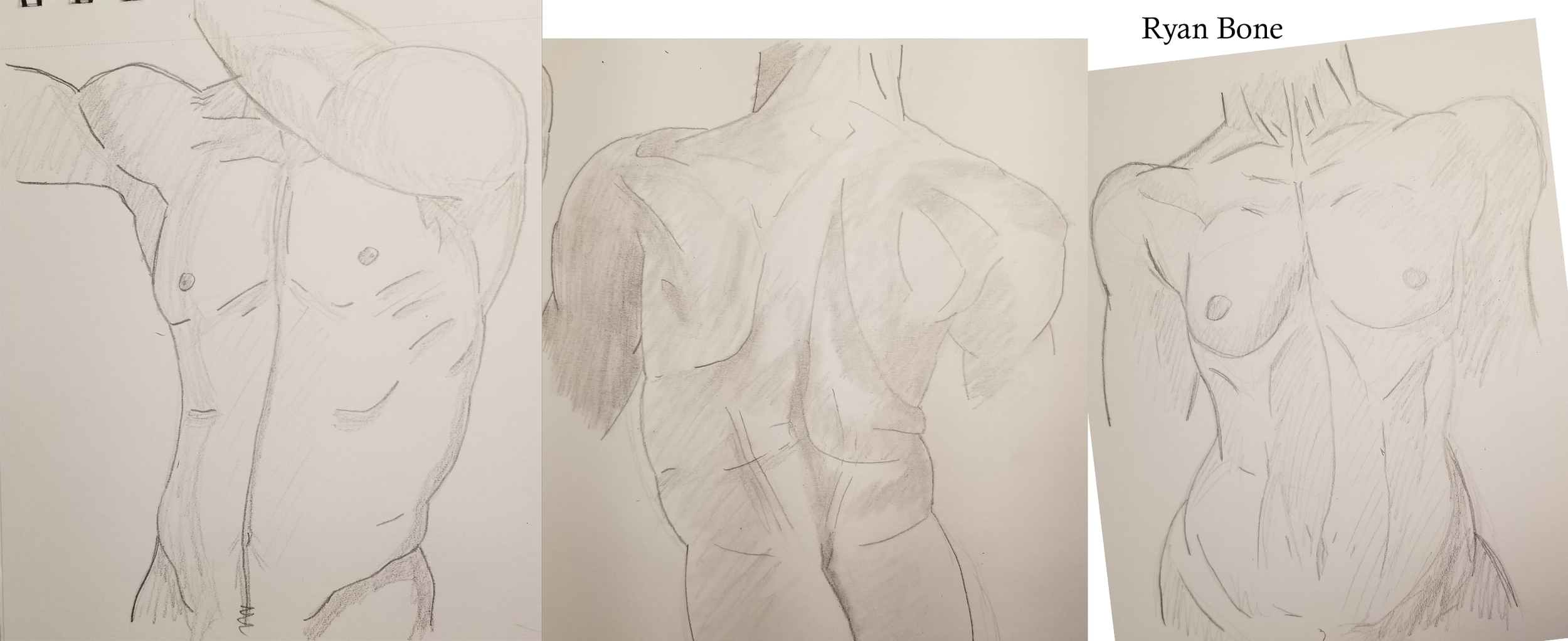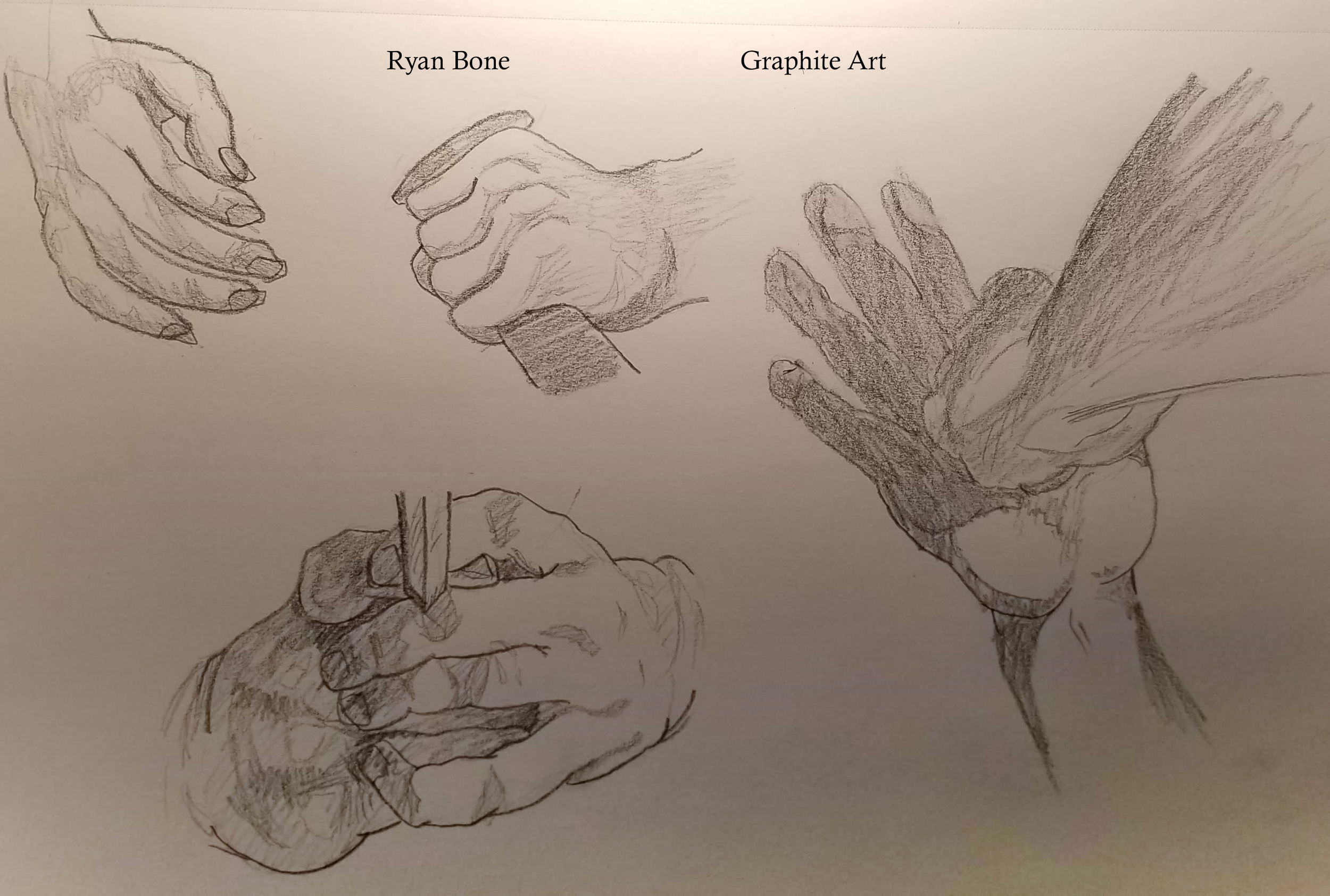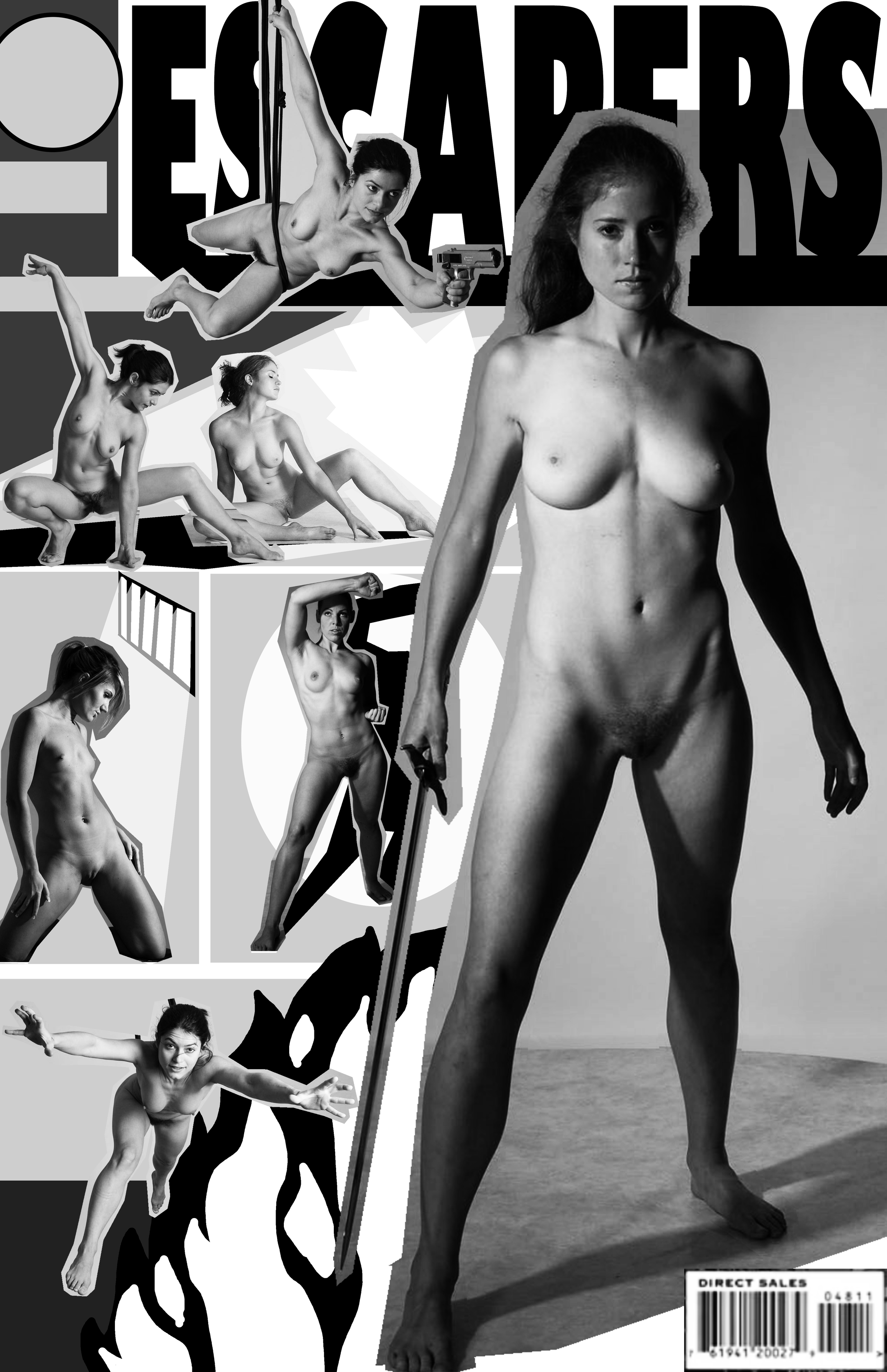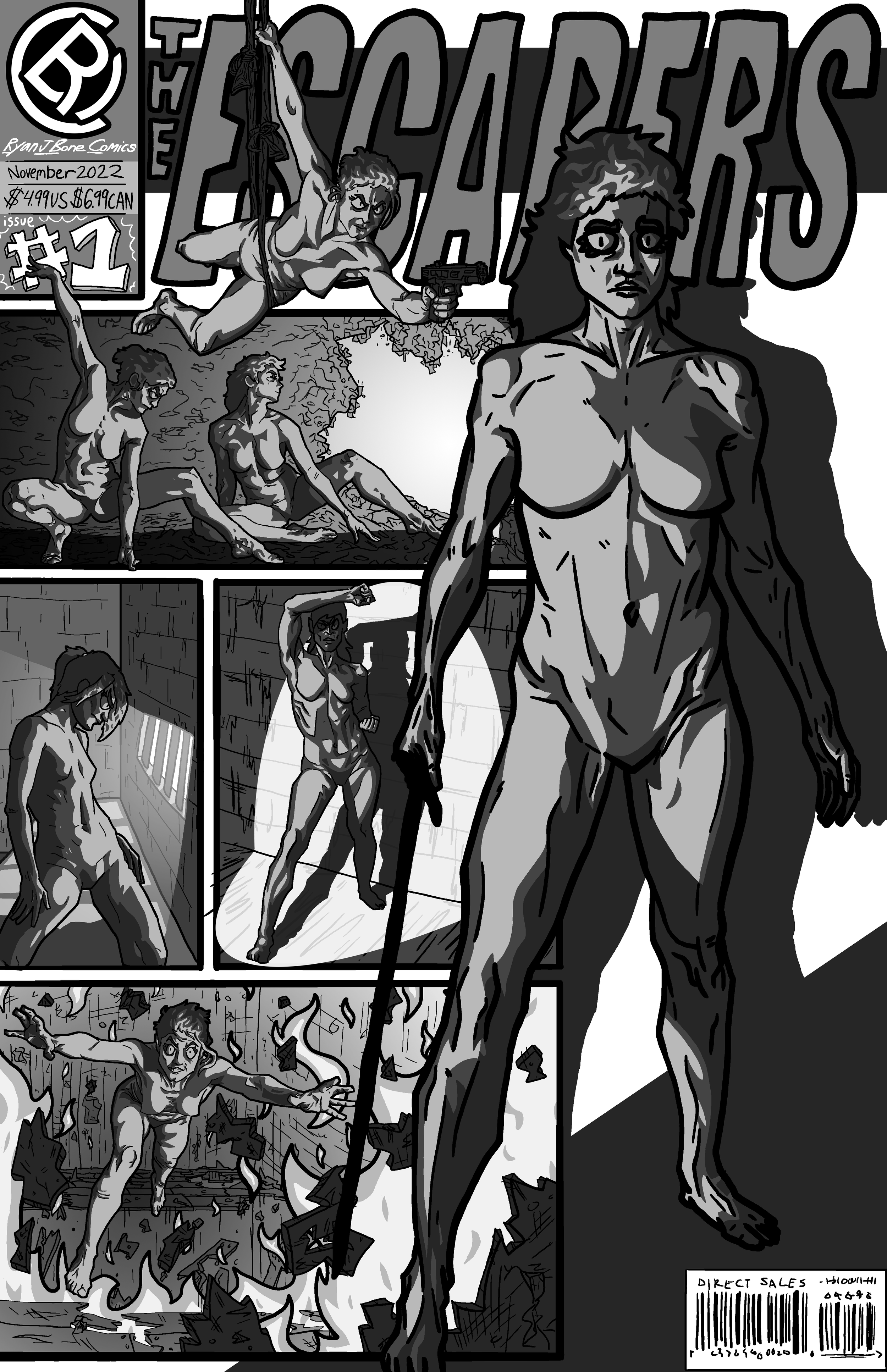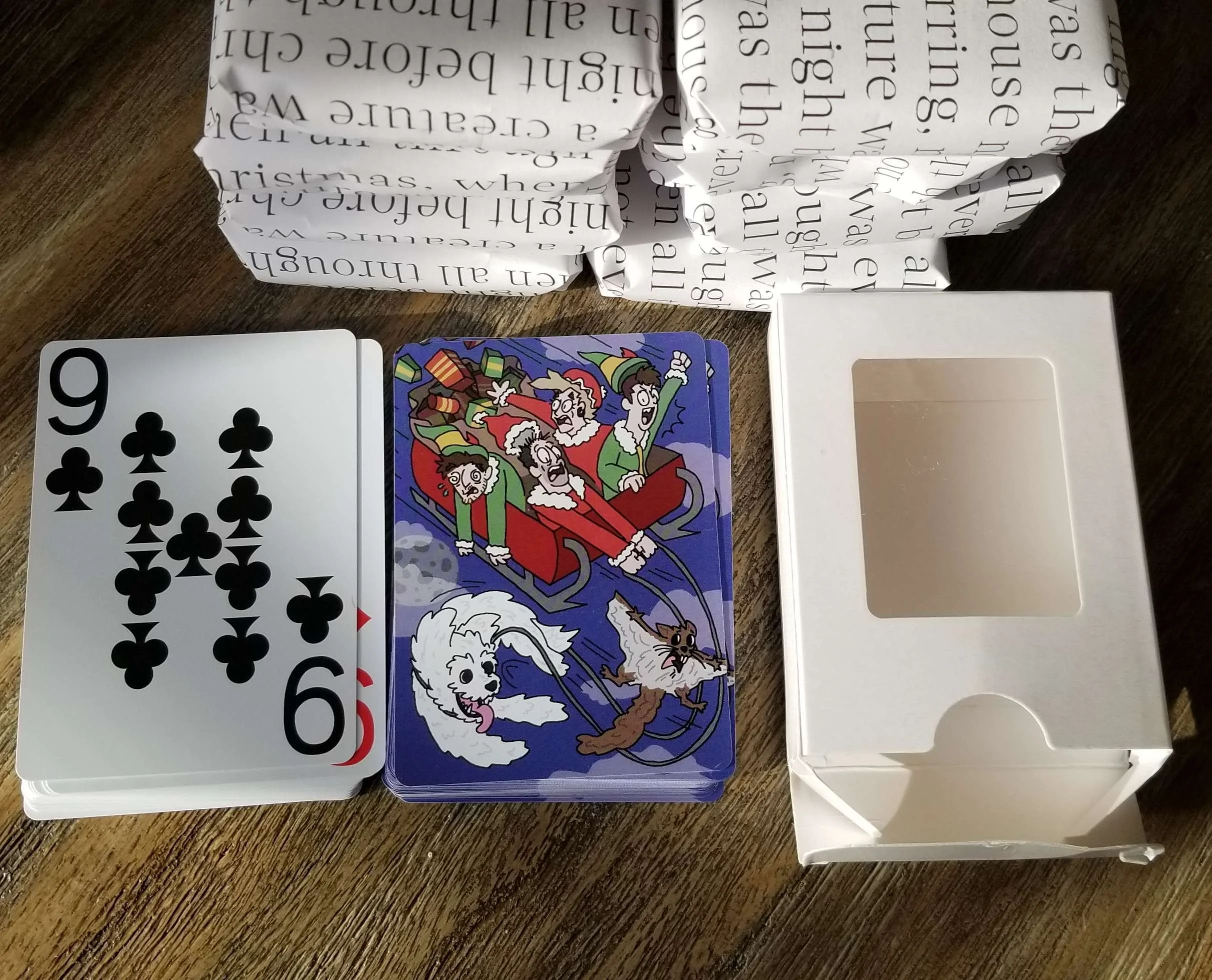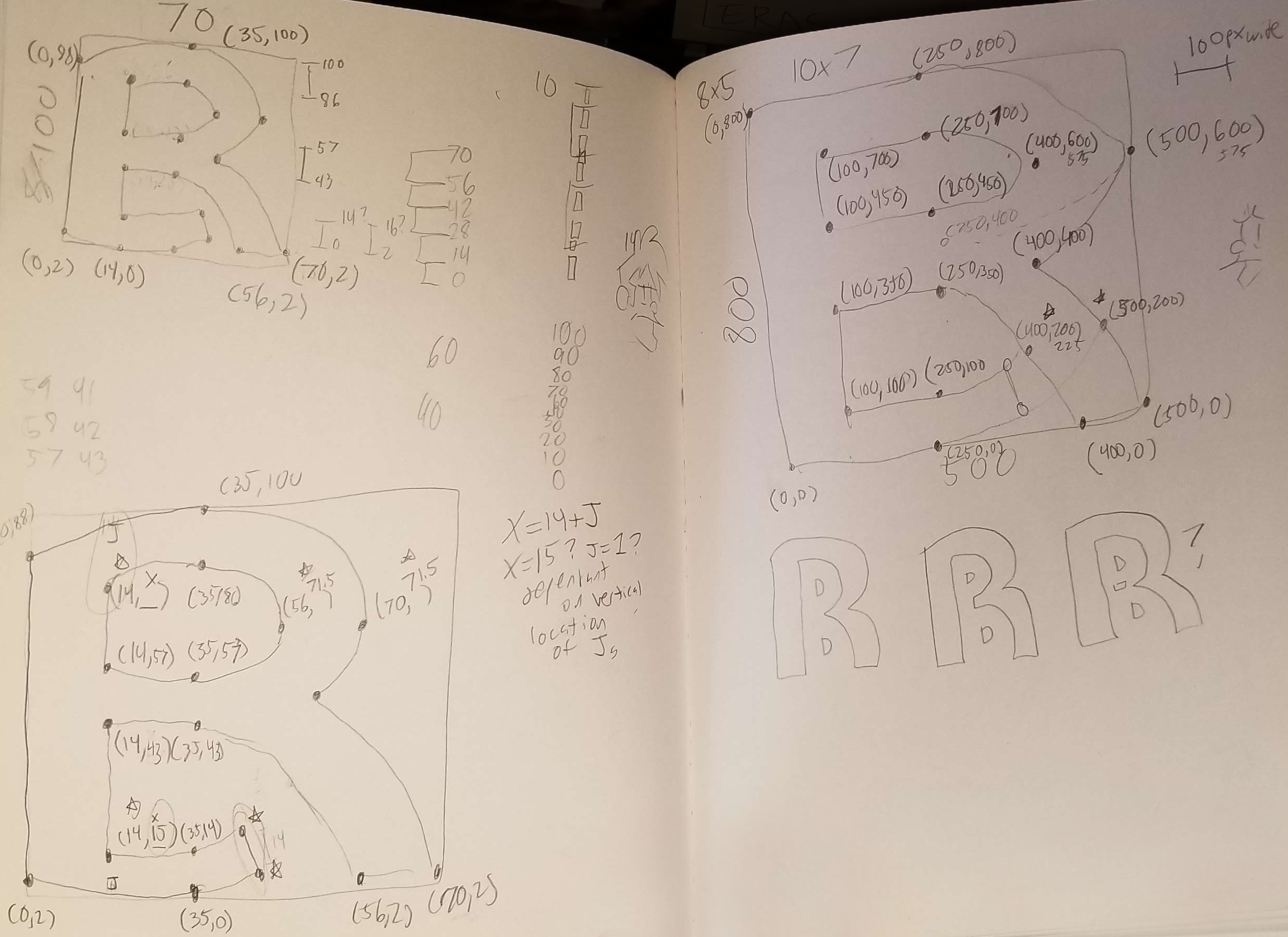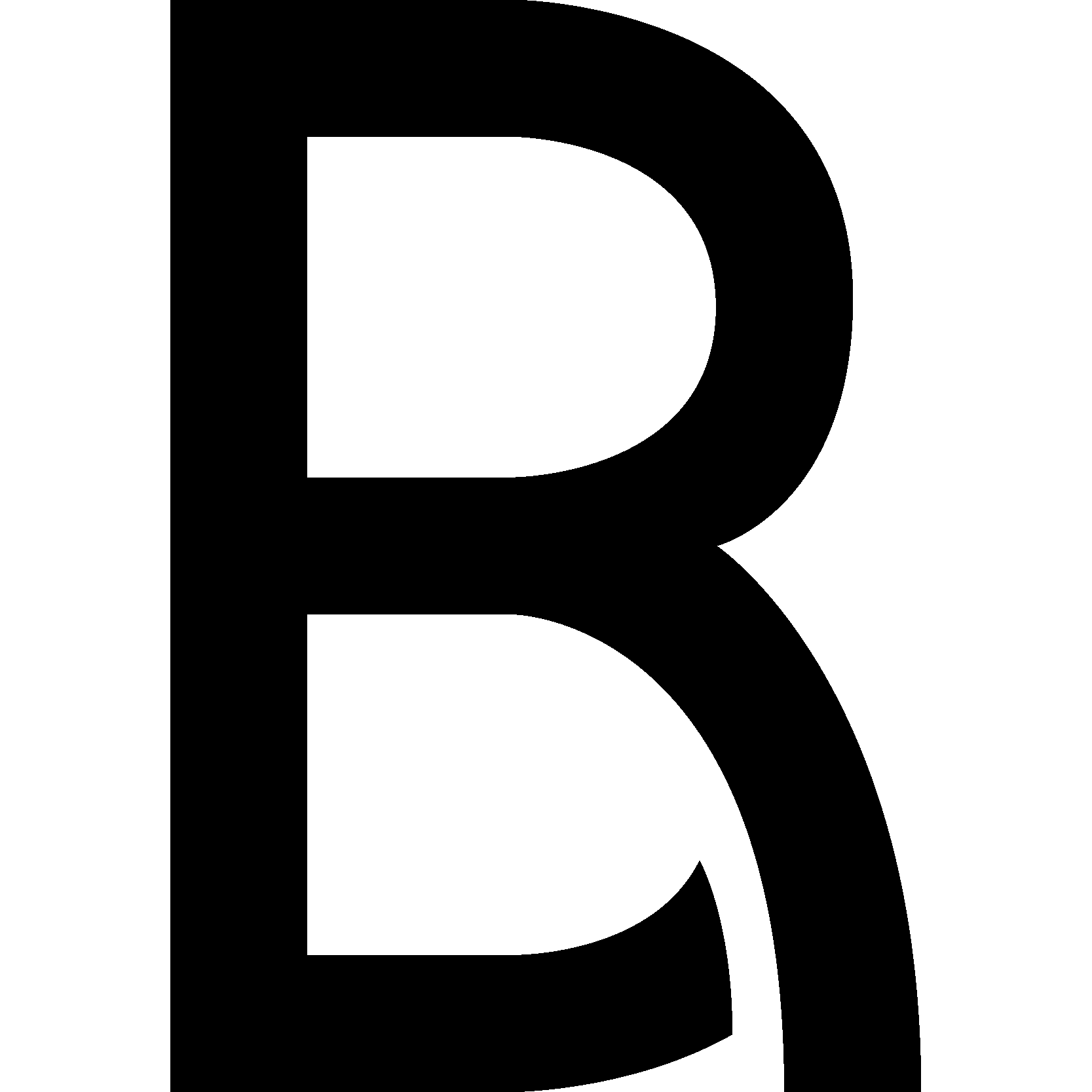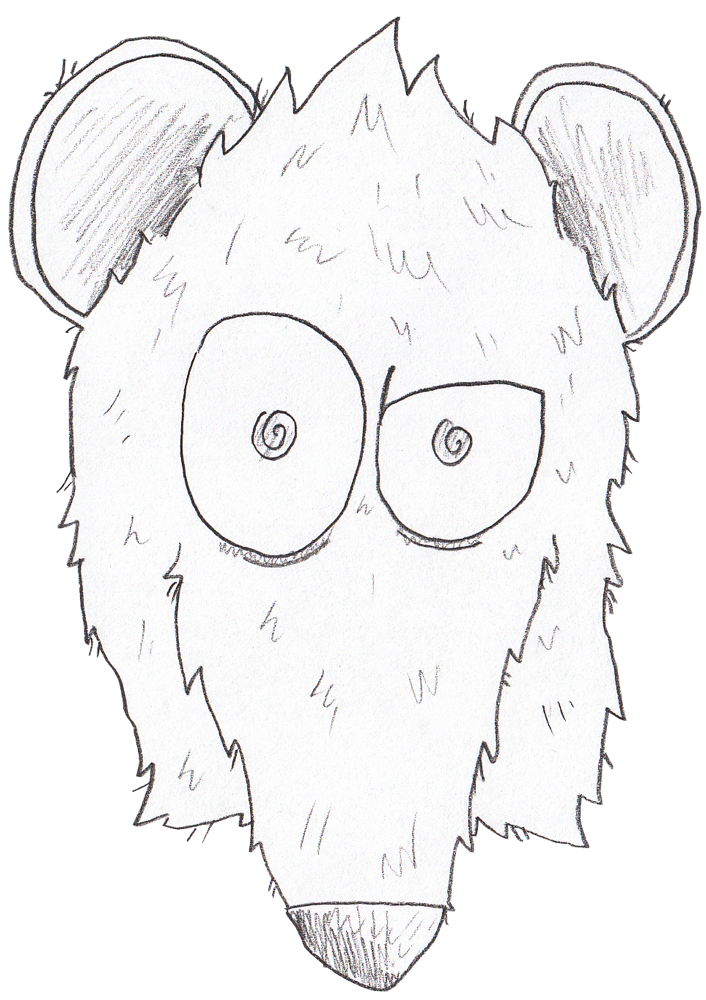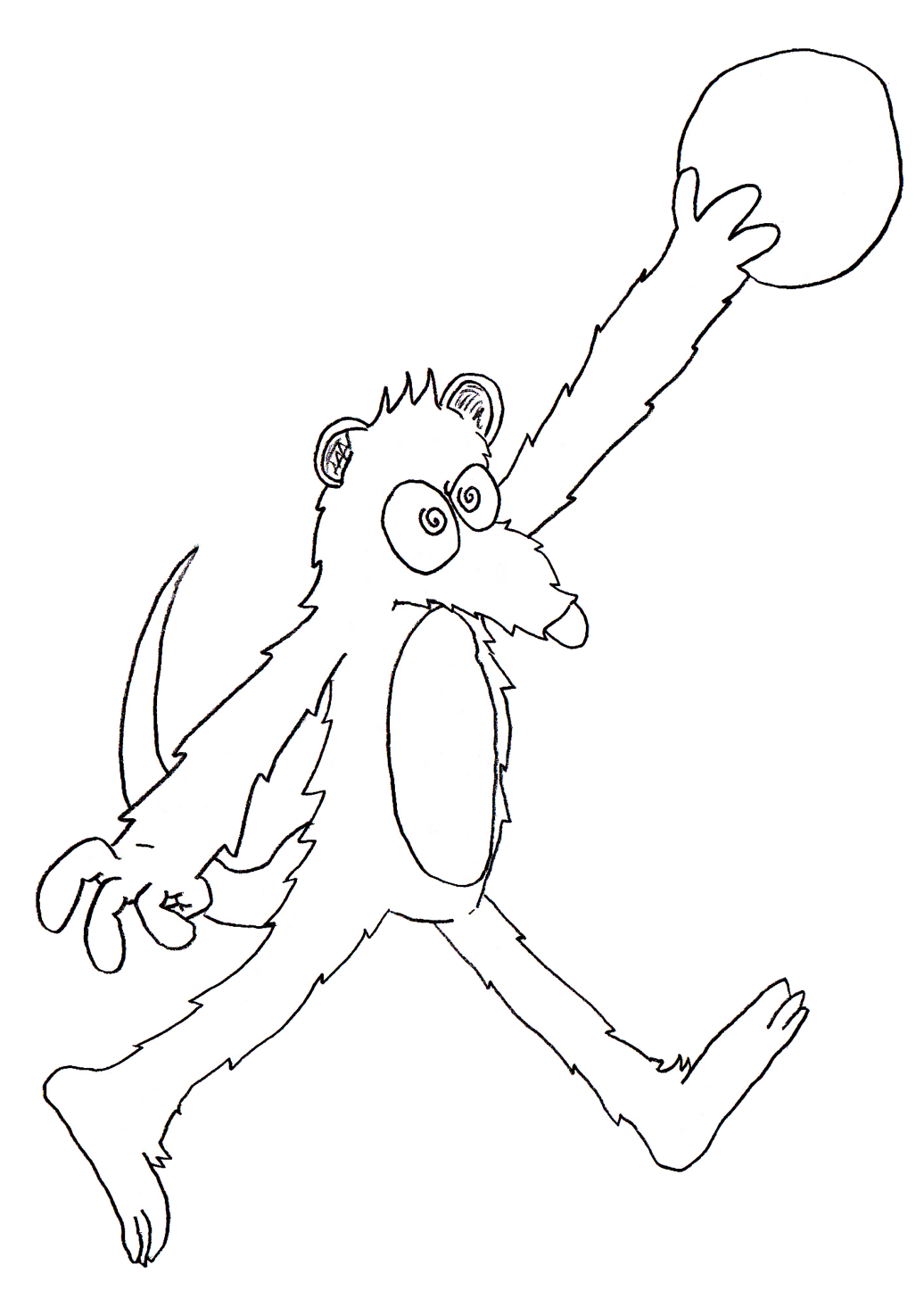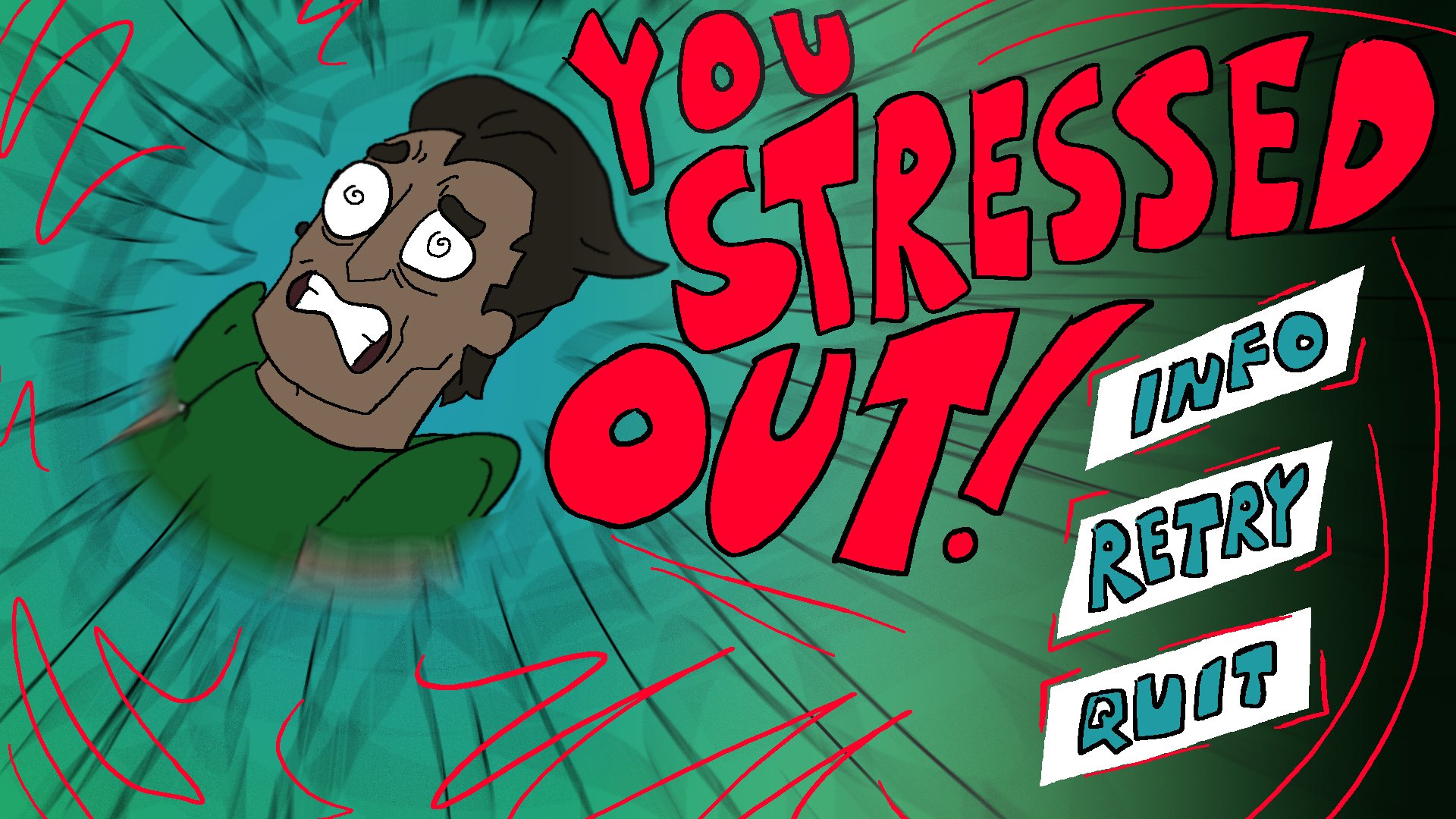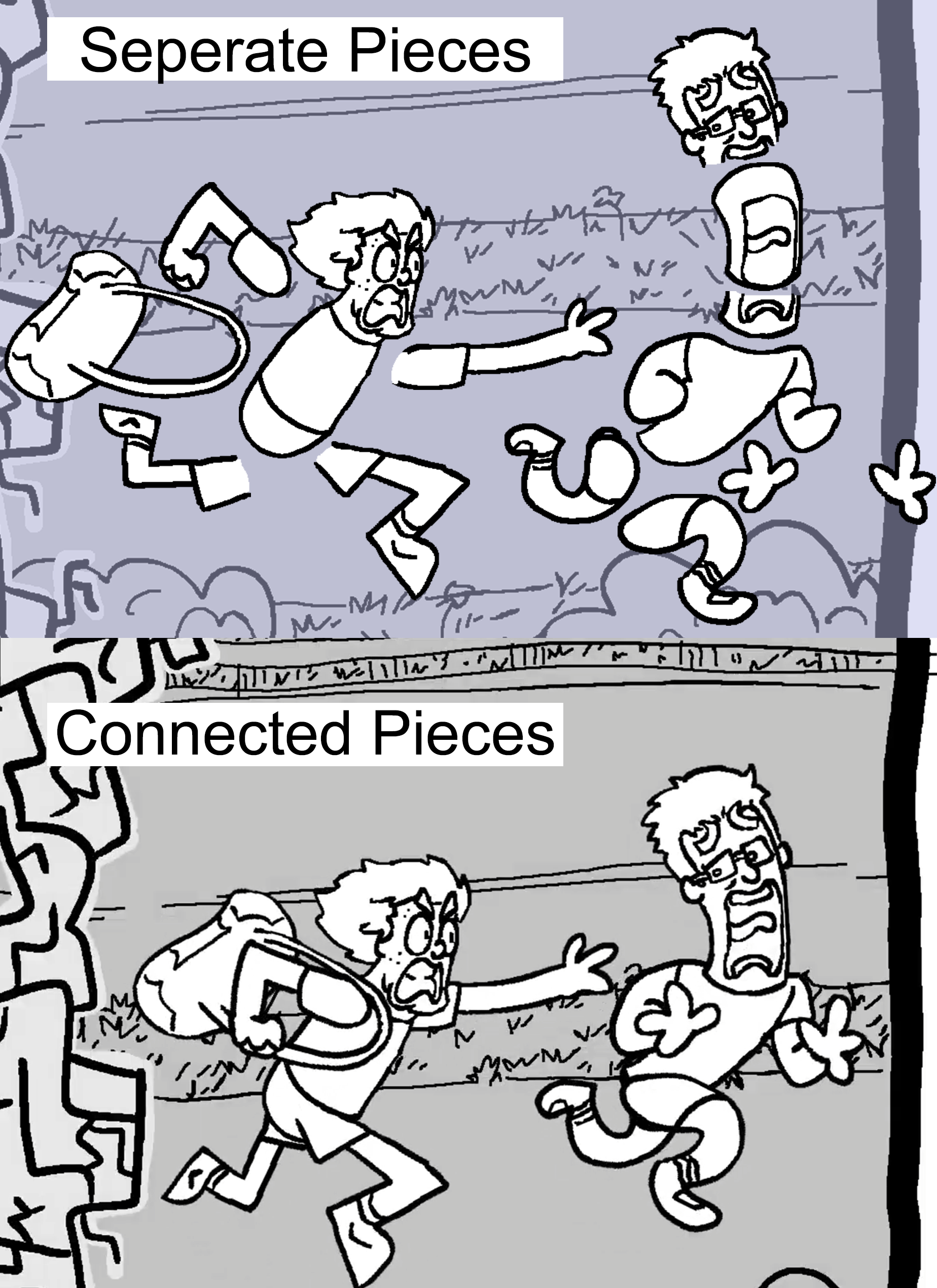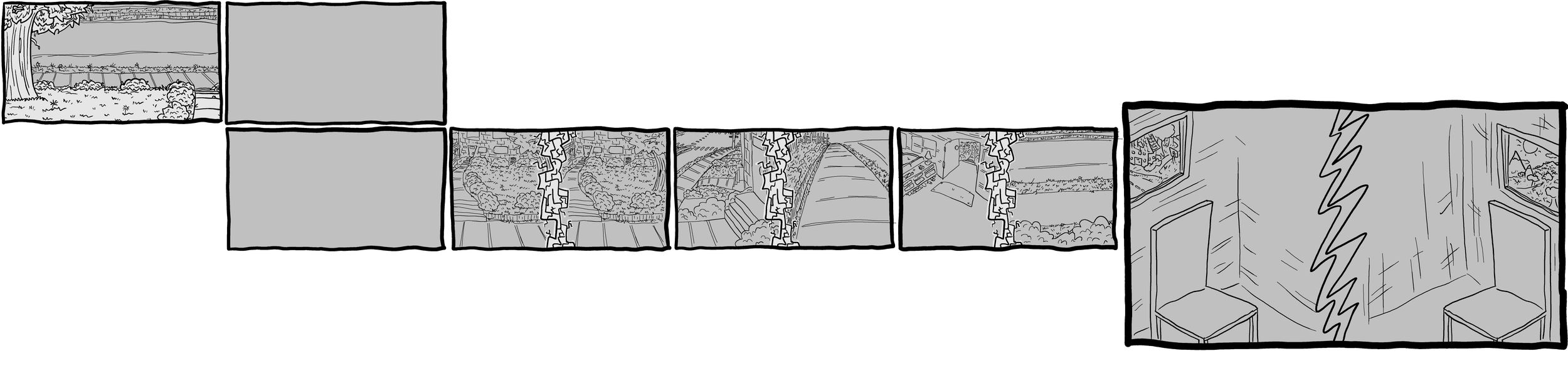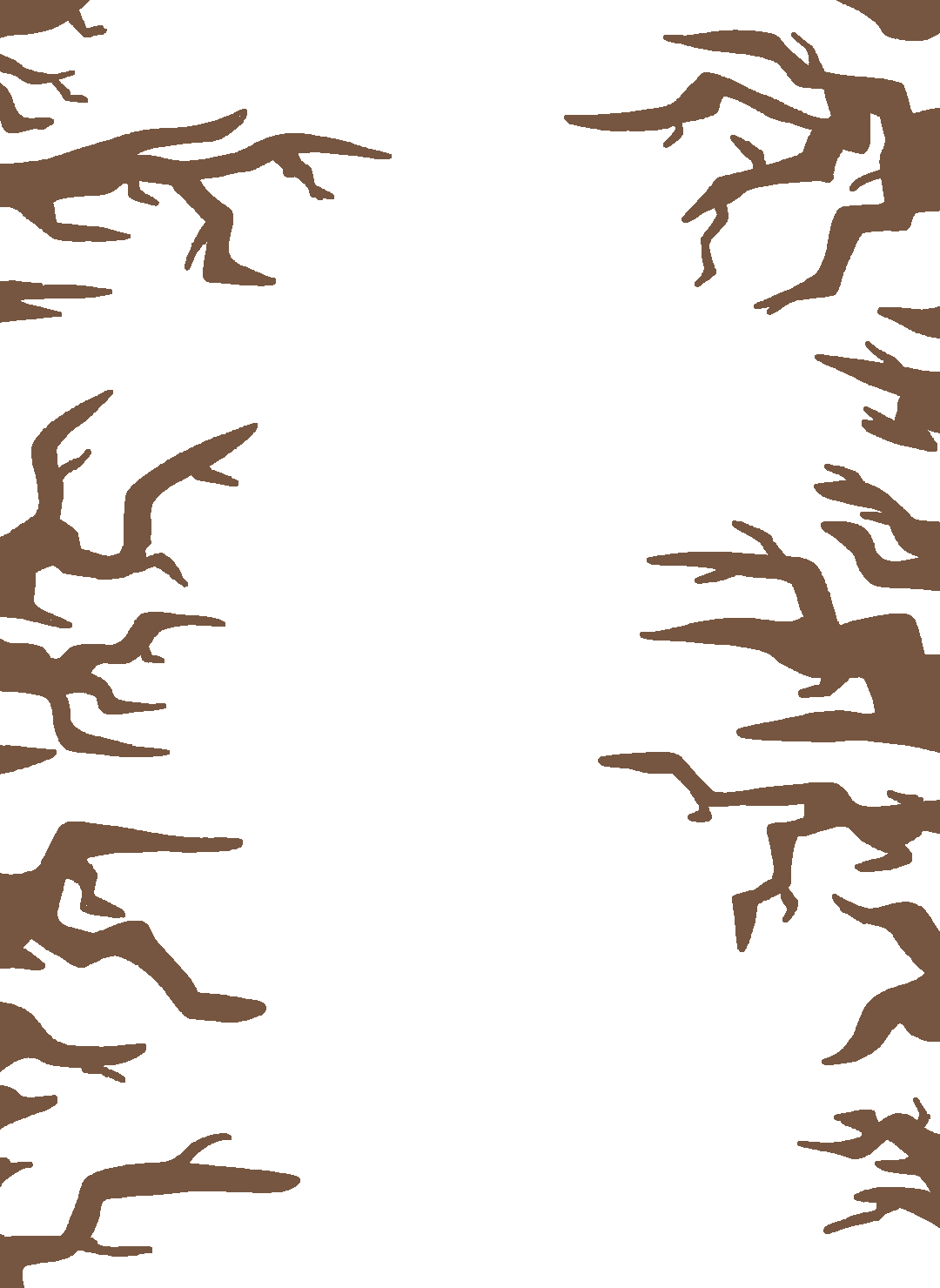Ryan Bone’s 2D Art Portfolio
Bonus Content Section
Comics
“Lights”
Made during Ryan’s Fall 2021 (7th) semester at GMU. Created for the “One Page Comic” assignment in Professor Kardambikis’ AVT 341 Comics course.
“Lights” Inked on Paper, Final Draft, Scanned
“Lights” Digital, Draft
In order to make a one page long comic with a self-contained story, Ryan first came up with the idea for splitting each panel of the comic in two, to show the unique perspectives of two characters at the same moment in time. To use this concept fully, Ryan wrote a love story between an actor and their makeup artist. After the script was finished, Ryan made a digital draft using an XP-Pen drawing tablet, within Adobe Photoshop, which was later edited following feedback from peers. With the digital draft complete, Ryan used a light table to trace the digital version using ink pens, now incorporating shading.
The story of “Lights” ends in tragedy, with the pitch-black areas of space serving as motifs of nothingness. Having such striking darkness in a story that fixates on lighting, making the jarring moment have much more impact in the end.
The final, inked version, of “Lights” was printed and bound into a collection of students’ one page comics. The anthology of comics was printed with assistance from Ryan, using a Risograph printer.
“Savior”
Made during Ryan’s Fall 2021 (7th) semester at GMU. Created for the “Four Panel Comic” assignment in Professor Kardambikis’ AVT 341 Comics course.
“Savior” Inked on Paper, Final Draft, Scanned
“Savior” Digital, Draft
Ryan decided to make a four panel strip that felt similar to the four page comic strips he grew up reading and enjoying. In those strips, the first two panels are used to build up the punchline, the third panel is the final surprise or punchline, and the final panel hammers the joke home. Ryan attempted to follow this formula while also expanding the art outside of the square panels, something not often seen in those comic strips.
After coming up with the idea, Ryan made a digital draft using an XP-Pen drawing tablet, within Adobe Photoshop, which was later edited following feedback from peers. With the digital draft complete, Ryan used a light table to trace the digital version using ink pens, now incorporating shading.
“DADa”
Made during Ryan’s Fall 2021 (7th) semester at GMU. Created for the “Four Page Comic” assignment in Professor Kardambikis’ AVT 341 Comics course.
The following images are within a slideshow format. Click or Tap on the arrows to the left/right of the images to progress.
“DADa” Inked on Paper, Final Draft, Scanned, 4 Pages
In order to make a four page long comic with a self-contained story, Ryan first came up with the idea for a parental figure, who’s child has grown up, leaving the parent to reflect on their lessons they taught, and their hypocrisies. In order to hammer home the idea of no lesson or concept being truly black or white, Ryan decided to make the main character a robot, so that the departure from simple 1s or 0s logic would be more impactful to the reader. After the script was finished, Ryan made a digital draft using an XP-Pen drawing tablet, within Adobe Photoshop, which was later edited following feedback from peers. With the digital draft complete, Ryan used a light table to trace the digital version using ink pens, then adding shading using various forms of hatching.
In “DADa,” there is a lot of visual clutter, to represent that the world is complicated and many factors must be considered when making a decision, too many to even fully recognize. The pitch-black areas of space are intended to represent figurative distance, something the robot is only now first encountering. Starting in the second page, where the robot really starts to reflect on its choices, each panel’s art represents the inner thoughts and conflicts going on in the text panel above.
The final, inked version, of “DADa” was printed and bound into a collection of students’ four page comics. The anthology of comics was printed with assistance from Ryan, using a Risograph printer.
The following images are within a slideshow format. Click or Tap on the arrows to the left/right of the images to progress.
“DADa” Digital Draft, 4 Pages
In the digital drafting stages, many edits were made to frame the story as clearly as possible. With a unique environment that needs to be understood by the audience, Ryan made multiple versions of many panels, and used feedback from peers to perfect the look and feel of the work, before the inked stage begun.
Bonus Comics Showcase
“LIVE” and Other Printed Works
-Dark Content Warning-
Made during Ryan’s Fall 2021 (7th) semester at GMU. Created for the “Anthologies/Print and Distribution” assignment in Professor Kardambikis’ AVT 341 Comics course.
The following images are within a slideshow format. Click or Tap on the arrows to the left/right of the images to progress.
“LIVE” Digital , 32 Pages in 17 Images
For the final project, Ryan joined with a team of classmates to create an anthology of comics that they would print and distribute ourselves. The team consisted of Iskander Dambowic, Larry Nguyen, Julia Reid, Isabella Roccasecca, Yue Xu, and Ryan Bone. They decided to each make separate comics under the theme of “Secrets,” then print out 25 copies each using the classroom’s Risograph printer. Working together the whole way through, once their comics were done and printed, they designed 25 cardboard boxes to be lock the comics inside. Each box would have one copy of each comic, and would be locked with a novelty lock and key system. The key would be attached to a strip of leather glued to the top of the box, and engraved in the leather would be the number of the box, from1 through 25.
MAJOR SPOILER WARNING FOR “LIVE” DISCUSSION BELOW
Each person on the team made their own comic to go into the box, and Ryan decided to make a comic called “LIVE”. He decided to challenge himself and his comic making skills by creating a comic that could be read forwards or backwards, and have a different meaning depending on what direction the audience reads it in. To accomplish this, Ryan designed a simplistic character lacking in any discernable features that would suggest a direction they are facing in. Using this technique, the reader would assume what the character is doing based more on context clues than clear visual actions, with the context clues in question being different depending on which page was last read. Ryan then applied this idea to the entire comic, displaying acts of heroism if the comic is read forwards, or villainous intent if the comic is read backwards. Having the multiple reading paths revealed in a twist ending after the first reading was the way “LIVE“ (or “EVIL” if you read it backwards) fit in the comic anthology’s theme of “secrets.”
Printing and distributing these comics was a fun challenge for the team, that paid off with unique presentation of the comic anthology’s theme. Ryan and the team had experience printing and distributing comics using the Risograph printer and other tools that the GMU School of Art and Design offered, thanks to their previous efforts spent of printing out other comics throughout the semester. Working together as a team, sharing and critiquing comics, and learning the printing process along the way was one of Ryan’s favorite experiences at GMU.
“Comic Anthologies: Showcase” is a video that showcases the collections of comics that the class made together, compiling anthologies of their works throughout the semester. Ryan was heavily involved in the printing and distribution processes for each of these anthologies, but as these comics are worked on together as a class, not all content shown in the video is made by Ryan himself. All of the contributors can be in seen on the showcased “Table of Contents” pages of the anthologies.
“Comic Anthologies: Showcase” [Content shown is made in groups, not all content shown is Ryan’s]
Drawings
Figure Drawing Art Showcase
All art pieces shown made during Ryan’s Fall 2022 (9th) semester at GMU. Created for the various assignments in Professor Petrine’s AVT 324 Figure Drawing course.
Warning Image
“Torsos” Pencil on Paper, Photographed
“Grips” Graphite Pencil on Paper, Photographed
For homework in Professor Petrine’s class, Ryan was often assigned to draw parts of the human body in detail. “Torsos” and “Grips” showcase Ryan’s best work within those assignments. Studying the figure both up close and at a distance helped Ryan get a better understanding of the human body’s many natural curves and folds.
For each piece of art in the Figure Drawing Showcase, Ryan used several reference images from the 'Johnson's Live Model Books' series. In order to get the shadows, lighting, and positioning of the people in the images just right, Ryan would often import them into Photoshop and spend some time editing them until they were perfect to reference from.
“Longing” Digital
Each of the assignments in Professor Petrine’s course were open ended, allowing the student to interpret the body as they wanted to, from any reference source of their choosing. Taking this as an opportunity to experiment with different art styles, Ryan decided to try drawing in a sketchy, charcoal-ish style. He achieved this by using a brush with a low opacity in Adobe Photoshop and slowly building up the figure one light stroke on his XP-Pen Tablet at a time. It was a time consuming endeavor, slowly layering each shadow and highlight on top of each other, but the efforts paid off with a photo-like image that upon closer inspection reveals each stroke of the hand that went into creating every curve.
“Crouching” Digital
“Escapers” Digital, Conceptual Draft
“Escapers” Digital, Final Draft
For both “Escapers” and “Crouching,” Ryan Photoshopped together reference images from Johnson's Live Model Books' series into a collage he wanted to draw (see “Escapers” Digital, Conceptual Draft). He chose to draw the portraits in a style that would focus on large layers of shadows that would create abstract shapes onto the human figure. Ryan drew the contour lines for the figures first, in Adobe Photoshop with an XP-Pen Tablet. With the bodies outlined and blocked-in, Ryan then began creating the dynamic shapes to make up the shadows, on layer of darkness at a time, building slowly on top of each other. For “Crouching,” Ryan aimed to capture the curvature of the human body and to reflect how the human body contorts and overlaps fascinatingly while in a unique position. For “Escapers,” Ryan focused instead on capturing extreme dynamic poses with various harsh light sources, while accentuating sharp angles on the human body.
“Old Friends”
Made in July 2020.
“Old Friends” Digital, Mixed Media, Final Draft
For most of his life, Ryan has made his family members art for every holiday and birthday. For a birthday present for his father in 2020, he made a drawing based on one of his father’s favorite pictures from when he was in high school.
To do this, Ryan first color corrected the photo, which was Sepia Toned, within Adobe Photoshop. Still in the same program, Ryan used his XP-Pen tablet to draw the edges of the caricatures. With the edges complete, the background was temporarily replaced with a bright pink color, as to easy see if there were any areas that were missing color during the coloring process. With the coloring complete, the original background was brought back. The original people in the photo that were still visible were cut out, by extending the wall in the background using a variety of tools in Photoshop. One final color correction was make the background less of a focal point, and the art gift was completed.
“Old Friends” Digital, Mixed Media, Drafts, Progression Showcase (Left-to-Right)
“Fanboy”
Made in June 2020.
“Fanboy” Digital
For a birthday present for his brother in 2020, he made a drawing of his brother, who is dressed as some of his favorite fictional characters.
Ryan drew this in Adobe Photoshop using an XP-Pen tablet.
“Together”
Made in December 2020.
“Together” Digital
To his roommates for the winter holidays, Ryan decided to draw poster-sized art them with their dog. Ryan drew this in Adobe Photoshop using an XP-Pen tablet, then had it printed onto a 27x40 inch poster, which they hung up in their room.
“Graduates”
Made in June 2020.
“Graduates” Digital
For a high school graduation gift for his brother in 2020, he made a drawing of his brother and three of his close friends, based on a photo of them all together.
Ryan drew this in Adobe Photoshop using an XP-Pen tablet.
“Cards”
Made in June 2022.
“Cards” Digital
“Glasses”
Made in June 2022.
“Glasses” Digital
“Yellow”
Made in June 2022.
“Yellow” Digital
“Family”
Made in July 2022.
“Family” Digital
Ryan drew a series of three digital drawings (“Cards” Digital, “Glasses” Digital, “Yellow” Digital) of his family based on his favorite pictures of them with their pet dog. When the three-part series was complete, Ryan drew his brother in one last art piece (“Family” Digital), where each generation of their family dogs came together. This last piece wasn’t based on a single picture, rather, it was made by Photoshopping several separate dog pictures together, then creating the portrait based on this collage.
Ryan drew this in Adobe Photoshop using an XP-Pen tablet.
“Sleigh Ride”
Made in December 2023.
“Sleigh Ride Christmas 2023 Card Back” Digital
“Christmas 2023 Cards Printed” Physical Print of Digital Art, printed through: https://www.makeplayingcards.com/
As a Christmas gift to his friends and family, Ryan drew a portrait of his family riding a sleigh pulled by their dog Allie, printed onto the back of custom playing cards. Capturing humorous and personality-accurate reactions from his family in the art, everyone who received the gift of the playing cards were filled with joy!
Getting the perspective to look right in this art piece as difficult for Ryan. There was a limited amount of space to work with since the art needed to be big and bold on a small canvas, to work well as a back of playing cards. Many sketches were done to get the cards looking just right, and with enough bleed room to make sure that when the cards were printed nothing important would be cut off.
For (“Sleigh Ride Christmas 2023 Card Back” Digital), Ryan drew in Adobe Photoshop using an XP-Pen tablet. The playing cards shown in (“Christmas 2023 Cards Printed”) were printed using a custom order through MakePlayingCards.com
Bonus Drawings
“Ryan Bone’s Logo”
Made in June 2022.
“Ryan Bone’s Logo Geometric Drafts” Pencil on Paper, Photographed, Drafting
“Ryan Bone’s Logo” Digital, Final Draft
While working on his website, Ryan decided to create a logo for himself to represent his brand and image. He had came up with many different ideas for logos over many years, and finally decided on a design that combined an ‘R’ and a ‘B’ in an aesthetically pleasing way. After deciding, Ryan then used his knowledge of the principles of design and geometry skills to find the perfect mathematical shape (see “Ryan Bone’s Logo Geometric Drafts”). When everything was solidified, Ryan created the logo within Adobe Illustrator and then incorporated it into his website, now finally having a way to brand his art cohesively.
“Field Mice”
Made in 2015.
“Field Mice Main Logo” Pencil on Paper, Scanned
“Field Mice Shirt Back Design” Pencil on Paper, Scanned
“Field Mice Shirt Front Design” Pencil on Paper, Scanned
“Field Mice Jersey Front” Photographed
“Field Mice Shirt Back” Photographed
Though this art is old, coming from 2015, it is a very nostalgic project for Ryan Bone and his family. In 2015, his younger brother and his friends decided to start their own basketball team, naming them the “Field Mice.” Plus, with Ryan’s father coaching the team, it became a whole family endeavor when Ryan was asked to design the jersey and logos for the Field Mice. Seeing the players and their families still wearing their Field Mice merchandise while walking around Ryan’s home town always brings a smile to his face.
Bonus Art Slideshow
The following images are within a slideshow format. Click or Tap on the arrows to the left/right of the images to progress.
Video Games
Texture work for 3D assets can be found in the 3D Art section, and additional information on games can be found in the Game Art section.
“The Haunting of Harrison Hall”
Collection of various 2D artwork made during Ryan’s Fall 2020 (5th) semester at GMU. Created for the “Final Project in Unreal Engine” assignment in Professor Willis’ GAME 310 Game Design Studio course. Part of a group project, but all art shown here is created by Ryan Bone.
“HHoH Advertisement Poster” Digital
“HHoH Main Menu” Digital
“HHoH Pause Menu” Digital
“HHoH Game Over Menu” Digital
“HHoH Intro Comic” Digital
“HHoH Ending Comic” Digital
Ryan Bone designed all the 2D Art for the group project game, The Haunting of Harrison Hall in Adobe Photoshop using an XP-Pen tablet. The game follows the concept of the stress experienced as a college student being a ghost haunting the dorm room halls. Ryan designed the sketchy-art style for the game and made all the required menus, cutscene comics at the beginning and and of the game, as well as the concept art for multiple aspects of the game. Being a game with a very limited time to be developed, the characters and environments were kept simple so that translating them into 3D models would not be too difficult. With the game mostly in the dark, lit up by a small flashlight, the 2D art had to really pop to give the game a fun visual style.
Above this text is the art that is showcased in the game itself, and below is a showcase of concept art Ryan made for the game.
“HHoH Ghost Character Concepts” Pencil on Paper, Scanned, Drafting
“HHoH Final Ghost Character Concept” Digital, Drafting
“HHoH Final Ghost Character Concept Model Sheet” Digital
“HHoH 3D Environment Concepts” Pencil on Paper, Scanned, Drafting
“HHoH RA Main Character Concepts” Pencil on Paper, Scanned, Drafting
“HHoH Final RA Character Concept Model Sheet” Digital
This gameplay video showcases many of the art assets Ryan created and conceptualized for the game. Not all of the art shown was created by Ryan, for more detail check out the Game Art section.
“Art Showcase Level”
Made during Ryan’s Fall 2020 (5th) semester at GMU. A project started as the “Final Project” assignment in Professor ’s GAME 398 Advanced Game Design Animation course, work continued on this project outside of this course. All art in game is made by Ryan Bone.
“Main Character Model Sheet” Digital
In making a level that showcases 3D assets that Ryan has created, a model sheet was made for the main character in the game, in Adobe Photoshop using an XP-Pen tablet. Having a fully accurate model sheet that shows three different perspectives is invaluable when creating a complex 3D character like this. Ryan enjoyed this part of creating the level, as it gave him the opportunity to make and see what his most comfortable art style looks like when translated into 3D.
All art shown was created by Ryan Bone. For more detail, check out the 3D Art section.
“Dilo’s Rolling Adventure”
Made during Ryan’s Spring 2021 (6th) semester at GMU. Created for the “Figment” assignment in Professor Dieterich’s GAME 330 Computer Game Platform Analysis course. Part of a group project, but the art direction and concepts were created by Ryan Bone.
“Dilo’s Rolling Adventure Concept Art” Digital, Drafting
This gameplay video showcases how the 2D art direction and concepts by Ryan Bone were used. Not all of the art shown was created by Ryan, for more detail check out the Game Art section.
Ryan Bone designed and directed the 2D Art style for the group project game, Dino’s Rolling Adventure in Adobe Photoshop using an XP-Pen tablet. The challenge presented to the team was to make a game that functions on a theoretical console: ‘The Figment’ within three weeks. With a limited button scheme and the screen only being able to show four different shades of green, creating an art style was a challenge. Once the concept of a pinball game was decided upon, Ryan drew our what the game’s art style would be, focusing on simplicity of assets, but a futuristic style. Making sure that the interactable items were clearly visible, and that the art style allowed the game to be visually intuitive, was a fun challenge.
“Who’s The Real Monster Now?”
Made during Ryan’s Spring 2020 (4th) semester at GMU. Created for the “Serious Game” assignment in Professor Nam’s GAME 232 Online and Mobile Gaming course. Part of a group project, but the art of the characters was made by Ryan Bone.
“WTRMN Characters Together” Digital, Compilation of Assets
This gameplay video showcases how the 2D art of the characters Ryan Bone drew were used. Not all of the art shown was created by Ryan, for more detail check out the Game Art section.
Ryan Bone drew the six characters, with various emotions, for the group project game, Who’s The Real Monster Now in Adobe Photoshop using an XP-Pen tablet. With the story for the dating-sim style game written, and the character personalities and traits created, then Ryan was able to design the characters and their variations based on this. Concepts for the characters were drawn on paper, and their final designs were done after receiving feedback from the writer of the game.
“Restaurant Rush”
Made during Ryan’s Spring 2021 (6th) semester at GMU. Created for the “Nintendo DS Game” assignment in Professor Dieterich’s GAME 330 Computer Game Platform Analysis course. Part of a group project, but all art, outside of the menu systems, were created by Ryan Bone.
“Restaurant Rush All 32 Customers Together” Digital, Compilation of Assets
“Restaurant Rush All 126 Burgers Together” Digital, Compilation of Assets
Ryan Bone drew the all of the art, not including the assets for the menu systems (all artwork shown here outside of the video of gameplay is Ryan’s) for the game Restaurant Rush in Adobe Photoshop, using an XP-Pen tablet. The game was designed with the limitations and benefits of the Nintendo DS system in mind. These constraints made working on the art an interesting challenge since the art would need to be designed using the NDS’s limited resolution, so the assets created were made to fit pixel-perfectly on the small digital screen. On top of this limitation, since the game is arcade-style, the player needs to be able to recognize what they need to do, how to do it, and what is interactable on screen as quickly as possible to be able to effectively maximize their score. The interactable and important parts of the screen were made to be brightly colored, contrasting with the background which consisted of mostly dull browns and grays.
On the top screen of the Nintendo DS, the high score and current score are displayed, along with a timer bar that depletes as time progresses. This information is shown above and separate from the rest of the game to not distract from the gameplay itself. Also on the top screen is a customer, chosen randomly from the 32 different designs Ryan created. The customer than randomly chooses between the 126 possible burger topping combinations (also made by Ryan) to order from the player. The player then creates the burger according to the order of the customer from down on the bottom screen, where they can combine different ingredients by dragging them around with the NDS’s stylus tool. A lot of art assets were necessary to fit within the random, arcade-style nature of the game, while displaying tons of important information to the player all at once. This made for an artistic challenge Ryan enjoyed taking on.
“RR Top Screen Background” Digital
“RR Bottom Screen Background” Digital
This gameplay video showcases how the art Ryan Bone created is used in the game. Only the art within the menu systems were not made by Ryan, for more detail check out the Game Art section.
2D Animations
“Memory Mugged”
Made during Ryan’s Fall 2022 (9th) semester at GMU. Created for the “I Remember” assignment in Professor White’s AVT 382 2D Experimental Animation course.
“Memory Mugged” [Additional assistance is listed in the end credits]
Assigned to make an animation based on memories, Ryan decided to animate a true story about how he remembered a time in his life differently than his brother did. After Ryan wrote the script (basing it entirely off a true phone call the brothers previously had) and recorded the dialogue, he got to work drawing out each scene in Adobe Photoshop with an XP-Pen tablet. To create the fluid, comic-book style that he wanted to portray, Ryan made as many elements of each scene into different layers, so that they could be keyframe animated individually within Adobe Premiere and After Effects. With the many layers each created and exported, Ryan spent many days and hours keyframing each element, timing their rotations and positions to utilize the eye-catching overlapping and follow-through principles of animation.
“Memory Mugged: Multiple Layer Effect Showcase”
“Memory Mugged: Comic Panel Scrolling Background”
“Abstract”
Made during Ryan’s Fall 2022 (9th) semester at GMU. Created for the “Everyday Moments Revealed” assignment in Professor White’s AVT 382 2D Experimental Animation course.
“Abstract” [Audio sources not created by Ryan and are listed in the end credits]
Assigned to make an animation based on people’s different views within everyday life, Ryan decided to focus in on how hard it can be to unsee other people’s negative perspectives. To create this narrative, Ryan drew three abstract images in purple, then drew an optimistic take on the art in blue, and a pessimistic take on the art in red, all within Adobe Photoshop with an XP-Pen tablet. With the drawings in the background complete, Ryan drew the two characters and their expressions before taking them into Adobe Premiere and After Effects to keyframe their motions throughout the scene. Finally, make it clear to the audience that the smaller character’s perspective was changed irreversibly, various elements in After Effects were used to distort the abstract art on the wall, timing the changes in the background with the interactions in the foreground. The finally piece portrays the importance of staying true to your vision, no matter how challenging it can be, especially when it is so positive and healthy.
“Abstract: Art Interpretation Collage”
“The Comic Comet”
Made during Ryan’s Fall 2022 (9th) semester at GMU. Created for the “Alternative Worldlines” assignment in Professor White’s AVT 382 2D Experimental Animation course.
“The Comic Comet” [All audio sources are not created by Ryan and any additional assistance is listed in the end credits]
Assigned to make an animation based on an alternate universe, Ryan decided to create a comedic animation that explores a world where elements of comic books and the real word interact together. Ryan started the project by coming up with as many jokes he could think of within this universe, then creating a script and storyboard that tied the best ones together within a short story. With the help of his two roommates, Henry Torres Gomez and Camila Anderson, Ryan acted in and filmed the live-action segments of the video. Afterwards, Ryan edited the footage together, and recorded clean audio using Adobe Premiere. To create the comic book visuals, Ryan drew each element in Adobe Photoshop with an XP-Pen tablet, then brought them into Adobe After Effects to use many different effects to create the many visually complex jokes. Comedy is a difficult genre to create art in, but Ryan enjoyed every second of working on The Comic Comet, bringing each wacky moment from storyboard to animation.
“Drag Me”
Made during Ryan’s Spring 2021 (6th) semester at GMU. Created for the “Self-Portrait Video” assignment in Professor Durkin’s AVT 280 Introduction to New Media Art course.
“Drag Me” Without Effects
“Drag Me” With Effects
In order to make a self-portrait video, Ryan decided to animate a self-portrait of himself going through a burnout. Representing a part of himself that Ryan is working on, he sometimes finds himself suddenly exhausted, ‘burnt out,’ and needs something or someone to drag him out of it. This usually comes in the form of a quick break from whatever Ryan is doing, usually to enjoy some media like comics, YouTube videos, or TV shows. This drag him out of the burn out, and Ryan is able to quickly get back to work. The version of the animation without effects shows the animation by itself, while the version with effects showcases objects that Ryan often uses to get out of his burnout in the glitching background.
This video was made using an XP-Pen tablet and Adobe Photoshop to animate this, frame-by-frame. Ryan started the process by drawing the key moments of the animation first, then slowly drawing frames in-between to blend those moments together. For the effects in the background, Ryan used Adobe After Effects to create a glitchy effect on top of images that pass by the screen at increasing speeds as Ryan melts in the animation. This chaotic, intentionally visually inconsistent background is meant to invoke a feeling of stress, a feeling often felt by Ryan when he is burnt out.
“The Life Cycle of Leaves”
Made during Ryan’s Spring 2021 (6th) semester at GMU. Created for the “Educational Video” assignment in Professor Durkin’s AVT 280 Introduction to New Media Art course. All art is created and edited by Ryan Bone, except for the sound effects and music which are credited at the end of the video.
“The Cycle of Leaves” [Audio content and informational sources that are not directly made by Ryan are shown in the end credits]
Background
Ryan was tasked with making an educational video about a part of nature, Ryan chose to focus on a topic he always thought was interesting, plant leaves. A leaf’s life is a perfect circle, from growth to death, and in death, used to grow anew. The life cycle of a leaf is a cycle that includes a lot of physical motion and transitions, which allowed Ryan to create interesting visuals. Interesting and constantly changing visuals is key to keeping educational content for all ages engaging the whole way through. In creating these visuals, Ryan used many different video editing and animation techniques to bring his ideas to life, with Adobe Premiere, After Effects, Photoshop, and an XP-Pen Tablet.
Camera Motion Across Art
Ryan wanted to simulate a first-person camera moving through a forest at the beginning of the video, and to achieve this, he create several different large backdrops. For the first shot, Ryan created a long, horizontal image of a colorful forest in Adobe Photoshop, then used the camera position keyframes in Adobe Premiere to move the camera slowly across the drawing, from left to right. Following this same technique, Ryan made long, vertical visuals for trees without leaves in winter, which fades into the same trees with leaves, in the summer, all while the camera continues to scroll. Lastly, Ryan also made an image of a floor covered with leaves, achieving this through creating his own custom Photoshop brushes, shaped as different types of leaves. These extensive backdrops, when combined with the motion of the camera in Premiere, create an exciting, colorful visual that keep the audience engaged.
“TLCoL: Forest Wall Scrolling Background”
“TLCoL: Forest Winter Sky Scrolling Background”
“TLCoL: Forest Summer Sky Scrolling Background”
“TLCoL: Forest Fall Floor Scrolling Background”
Combination of Techniques
Using a similar technique of moving a camera in Adobe Premiere, across a large piece of art made in Photoshop, the section of the video that discusses Microbes (1:22-1:48) simulates motion across an over-sized animation, changing focus along the scene. In this part, Ryan frame-by-frame animated the tree drinking water, and the microbe eating then spitting out the nutrients from dead leaves, in Adobe Photoshop using an XP-Pen Tablet. With the frame-by-frame animation complete, the motion of the leaves and nutrients were done by using Adobe After Effects on top of separate, small drawings of leaves to simulate fluid motion as they drift through the wind. With all the aspects of the scene animated on the large canvas, Adobe Premiere was used to move the camera across the scene, following the leaf as it blows slowly down.
Techniques like in the previous example, of using After Effects for fluid motion, Premiere for basic motion, and Photoshop for creating the art assets and frame-by-frame animation, were used throughout the video. These techniques were used in various ways with unquiet visuals in each scene, with the intent of keeping the video consistently engaging.
“TLCoL: Microbes Scene Without Camera Movement or After Effects” Drafting
“TLCoL: Walking Rotoscope Animation Outlines” Drafting
“TLCoL: Zipping Jacket Rotoscope Animation Outlines” Drafting
Rotoscope Animation
Ryan has always been fascinated with various animation techniques, and one of his favorites to explore is the rotoscope technique. He used this technique, of tracing around real-life footage, to make several segments in The Life Cycle of Leaves. For one shot, he filmed himself walking, looking down at the floor. He then traced along this video, making sure to capture the indents and folds of his jeans to give the animation as much weight and realism as possible. To make the coloring process easier, Ryan did the outlines for each different moving aspect of the body in a different color. By coloring the lines differently at first, Ryan could then know what areas to fill with what color on the next stage, without getting certain parts confused with others. When the rotoscope animation of him walking was complete and colored, Ryan put it on top of the large image of leaves on a path, following the camera’s motion, to make it seem like the audience is walking across a forest themselves (0:13-0:19). This same technique was used for the scratching the chin scene (0:29-0:40) and the zipping up the jacket scene (0:08-0:12).